
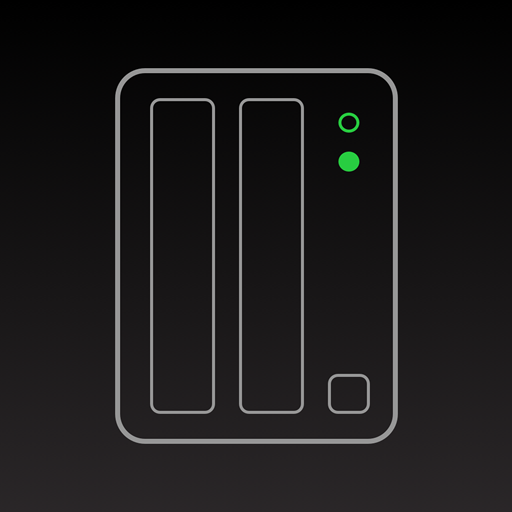
DS Manager Pro
العب على الكمبيوتر الشخصي مع BlueStacks - نظام أندرويد للألعاب ، موثوق به من قبل أكثر من 500 مليون لاعب.
تم تعديل الصفحة في: 1 مايو 2020
Play DS Manager Pro on PC
Features of the app:
- detailed information about your Synology NAS with up to date CPU and RAM usage
- you can easily enable / disable installed packages in this module
- network traffic
- currently connected users
- network interfaces
- listing of all your Synology NAS volumes and disks
- external devices with ability to "eject" any of them
- listing last logs
- all scheduled tasks
More modules and features are coming soon.
Supported Synology DSM: 6.0 and above.
العب DS Manager Pro على جهاز الكمبيوتر. من السهل البدء.
-
قم بتنزيل BlueStacks وتثبيته على جهاز الكمبيوتر الخاص بك
-
أكمل تسجيل الدخول إلى Google للوصول إلى متجر Play ، أو قم بذلك لاحقًا
-
ابحث عن DS Manager Pro في شريط البحث أعلى الزاوية اليمنى
-
انقر لتثبيت DS Manager Pro من نتائج البحث
-
أكمل تسجيل الدخول إلى Google (إذا تخطيت الخطوة 2) لتثبيت DS Manager Pro
-
انقر على أيقونة DS Manager Pro على الشاشة الرئيسية لبدء اللعب



