
このページには広告が含まれます
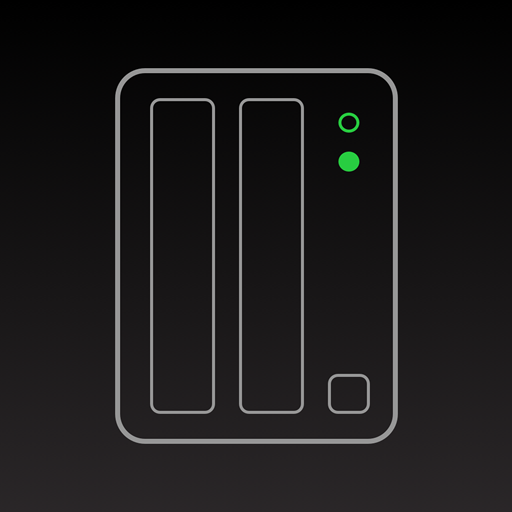
DS Manager Pro
ツール | Lighture
BlueStacksを使ってPCでプレイ - 5憶以上のユーザーが愛用している高機能Androidゲーミングプラットフォーム
Play DS Manager Pro on PC
DS Manager Pro allows you to easily supervise your Synology NAS (DSM) by controlling network traffic and connections, system health, storage health and capacity, logs, tasks and many more. Each of this features as a separate module supports displaying more detailed information and actions on a dedicated screen.
Features of the app:
- detailed information about your Synology NAS with up to date CPU and RAM usage
- you can easily enable / disable installed packages in this module
- network traffic
- currently connected users
- network interfaces
- listing of all your Synology NAS volumes and disks
- external devices with ability to "eject" any of them
- listing last logs
- all scheduled tasks
More modules and features are coming soon.
Supported Synology DSM: 6.0 and above.
Features of the app:
- detailed information about your Synology NAS with up to date CPU and RAM usage
- you can easily enable / disable installed packages in this module
- network traffic
- currently connected users
- network interfaces
- listing of all your Synology NAS volumes and disks
- external devices with ability to "eject" any of them
- listing last logs
- all scheduled tasks
More modules and features are coming soon.
Supported Synology DSM: 6.0 and above.
DS Manager ProをPCでプレイ
-
BlueStacksをダウンロードしてPCにインストールします。
-
GoogleにサインインしてGoogle Play ストアにアクセスします。(こちらの操作は後で行っても問題ありません)
-
右上の検索バーにDS Manager Proを入力して検索します。
-
クリックして検索結果からDS Manager Proをインストールします。
-
Googleサインインを完了してDS Manager Proをインストールします。※手順2を飛ばしていた場合
-
ホーム画面にてDS Manager Proのアイコンをクリックしてアプリを起動します。



