
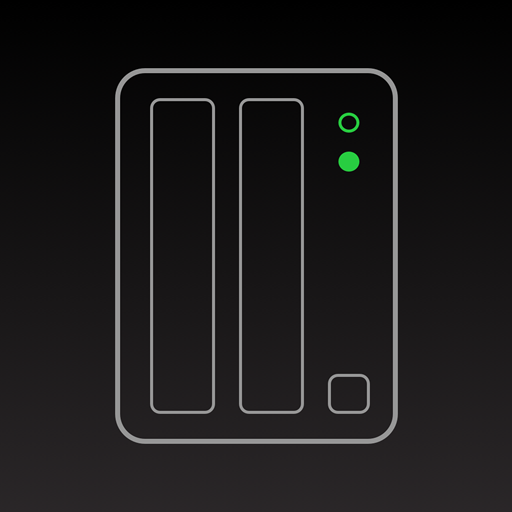
DS Manager Pro
도구 | Lighture
5억명 이상의 게이머가 신뢰하는 안드로이드 게임 플랫폼 BlueStacks으로 PC에서 플레이하세요.
Play DS Manager Pro on PC
DS Manager Pro allows you to easily supervise your Synology NAS (DSM) by controlling network traffic and connections, system health, storage health and capacity, logs, tasks and many more. Each of this features as a separate module supports displaying more detailed information and actions on a dedicated screen.
Features of the app:
- detailed information about your Synology NAS with up to date CPU and RAM usage
- you can easily enable / disable installed packages in this module
- network traffic
- currently connected users
- network interfaces
- listing of all your Synology NAS volumes and disks
- external devices with ability to "eject" any of them
- listing last logs
- all scheduled tasks
More modules and features are coming soon.
Supported Synology DSM: 6.0 and above.
Features of the app:
- detailed information about your Synology NAS with up to date CPU and RAM usage
- you can easily enable / disable installed packages in this module
- network traffic
- currently connected users
- network interfaces
- listing of all your Synology NAS volumes and disks
- external devices with ability to "eject" any of them
- listing last logs
- all scheduled tasks
More modules and features are coming soon.
Supported Synology DSM: 6.0 and above.
PC에서 DS Manager Pro 플레이해보세요.
-
BlueStacks 다운로드하고 설치
-
Google Play 스토어에 로그인 하기(나중에 진행가능)
-
오른쪽 상단 코너에 DS Manager Pro 검색
-
검색 결과 중 DS Manager Pro 선택하여 설치
-
구글 로그인 진행(만약 2단계를 지나갔을 경우) 후 DS Manager Pro 설치
-
메인 홈화면에서 DS Manager Pro 선택하여 실행



