
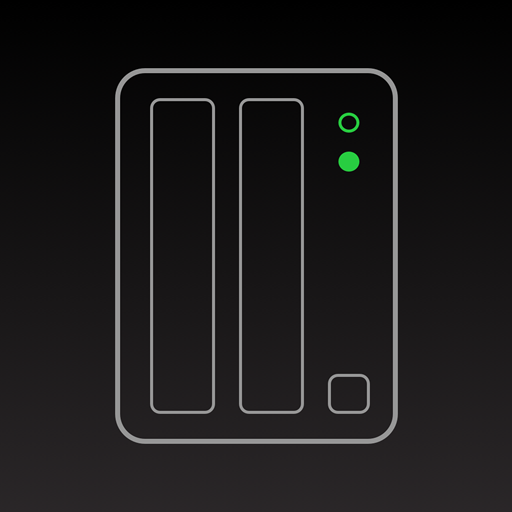
DS Manager Pro
工具 | Lighture
在電腦上使用BlueStacks –受到5億以上的遊戲玩家所信任的Android遊戲平台。
Play DS Manager Pro on PC
DS Manager Pro allows you to easily supervise your Synology NAS (DSM) by controlling network traffic and connections, system health, storage health and capacity, logs, tasks and many more. Each of this features as a separate module supports displaying more detailed information and actions on a dedicated screen.
Features of the app:
- detailed information about your Synology NAS with up to date CPU and RAM usage
- you can easily enable / disable installed packages in this module
- network traffic
- currently connected users
- network interfaces
- listing of all your Synology NAS volumes and disks
- external devices with ability to "eject" any of them
- listing last logs
- all scheduled tasks
More modules and features are coming soon.
Supported Synology DSM: 6.0 and above.
Features of the app:
- detailed information about your Synology NAS with up to date CPU and RAM usage
- you can easily enable / disable installed packages in this module
- network traffic
- currently connected users
- network interfaces
- listing of all your Synology NAS volumes and disks
- external devices with ability to "eject" any of them
- listing last logs
- all scheduled tasks
More modules and features are coming soon.
Supported Synology DSM: 6.0 and above.
在電腦上遊玩DS Manager Pro . 輕易上手.
-
在您的電腦上下載並安裝BlueStacks
-
完成Google登入後即可訪問Play商店,或等你需要訪問Play商店十再登入
-
在右上角的搜索欄中尋找 DS Manager Pro
-
點擊以從搜索結果中安裝 DS Manager Pro
-
完成Google登入(如果您跳過了步驟2),以安裝 DS Manager Pro
-
在首頁畫面中點擊 DS Manager Pro 圖標來啟動遊戲



