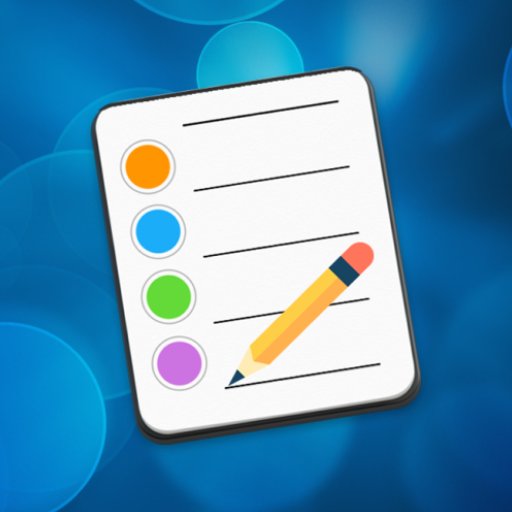Notes Widget Reminder
العب على الكمبيوتر الشخصي مع BlueStacks - نظام أندرويد للألعاب ، موثوق به من قبل أكثر من 500 مليون لاعب.
تم تعديل الصفحة في: 11 يناير 2020
Play Notes Widget Reminder on PC
You can create a note by writing directly into widget, with just 1 click, right from your home screen (without opening other screen). You can also set "real reminders" on notes - not short beeps, but 1 minute long ringing and much more.
Problems with app? Read FAQ here!
العب Notes Widget Reminder على جهاز الكمبيوتر. من السهل البدء.
-
قم بتنزيل BlueStacks وتثبيته على جهاز الكمبيوتر الخاص بك
-
أكمل تسجيل الدخول إلى Google للوصول إلى متجر Play ، أو قم بذلك لاحقًا
-
ابحث عن Notes Widget Reminder في شريط البحث أعلى الزاوية اليمنى
-
انقر لتثبيت Notes Widget Reminder من نتائج البحث
-
أكمل تسجيل الدخول إلى Google (إذا تخطيت الخطوة 2) لتثبيت Notes Widget Reminder
-
انقر على أيقونة Notes Widget Reminder على الشاشة الرئيسية لبدء اللعب