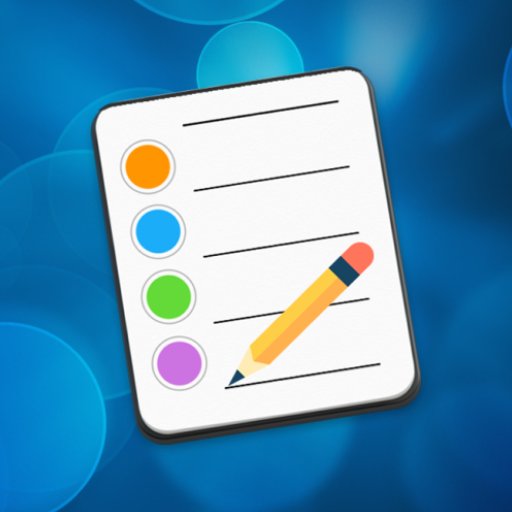Notes Widget Reminder
Mainkan di PC dengan BlueStacks – platform Game-Game Android, dipercaya oleh lebih dari 500 juta gamer.
Halaman Dimodifikasi Aktif: 11 Januari 2020
Play Notes Widget Reminder on PC
You can create a note by writing directly into widget, with just 1 click, right from your home screen (without opening other screen). You can also set "real reminders" on notes - not short beeps, but 1 minute long ringing and much more.
Problems with app? Read FAQ here!
Mainkan Notes Widget Reminder di PC Mudah saja memulainya.
-
Unduh dan pasang BlueStacks di PC kamu
-
Selesaikan proses masuk Google untuk mengakses Playstore atau lakukan nanti
-
Cari Notes Widget Reminder di bilah pencarian di pojok kanan atas
-
Klik untuk menginstal Notes Widget Reminder dari hasil pencarian
-
Selesaikan proses masuk Google (jika kamu melewati langkah 2) untuk menginstal Notes Widget Reminder
-
Klik ikon Notes Widget Reminder di layar home untuk membuka gamenya