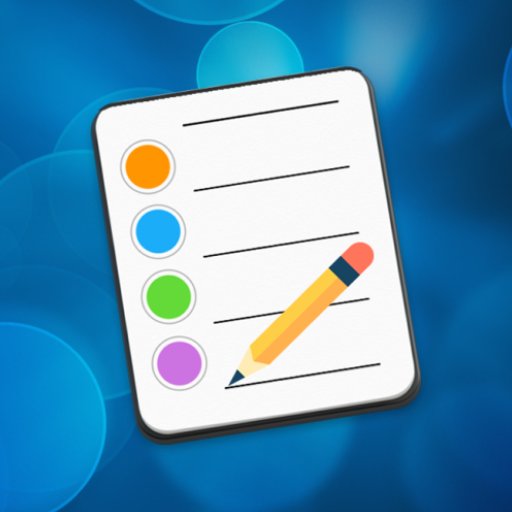Blocco note
Gioca su PC con BlueStacks: la piattaforma di gioco Android, considerata affidabile da oltre 500 milioni di giocatori.
Pagina modificata il: 11 gennaio 2020
Play Notes Widget Reminder on PC
You can create a note by writing directly into widget, with just 1 click, right from your home screen (without opening other screen). You can also set "real reminders" on notes - not short beeps, but 1 minute long ringing and much more.
Problems with app? Read FAQ here!
Gioca Blocco note su PC. È facile iniziare.
-
Scarica e installa BlueStacks sul tuo PC
-
Completa l'accesso a Google per accedere al Play Store o eseguilo in un secondo momento
-
Cerca Blocco note nella barra di ricerca nell'angolo in alto a destra
-
Fai clic per installare Blocco note dai risultati della ricerca
-
Completa l'accesso a Google (se hai saltato il passaggio 2) per installare Blocco note
-
Fai clic sull'icona Blocco note nella schermata principale per iniziare a giocare