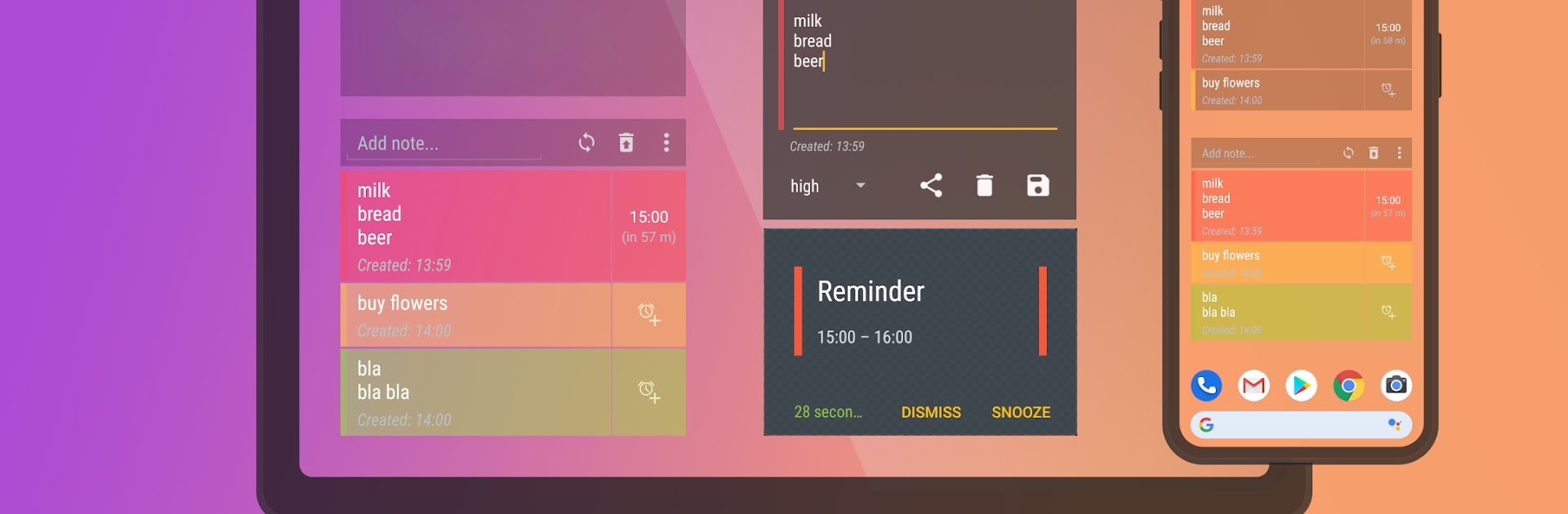
ノートウィジェットリマインダー (付せんウィジェット)
BlueStacksを使ってPCでプレイ - 5憶以上のユーザーが愛用している高機能Androidゲーミングプラットフォーム
Run Notes Widget Reminder on PC or Mac
Upgrade your experience. Try Notes Widget Reminder, the fantastic Productivity app from Milan Sillik, from the comfort of your laptop, PC, or Mac, only on BlueStacks.
Notes Widget Reminder feels like a sticky note that actually gets your attention when it matters. It is very minimal, in a good way. No clutter, no long setup. You drop a widget on the home screen and just type right into it. One tap to make it a reminder, and it behaves like a real reminder with a full minute ring so it does not vanish as a tiny beep. It is the kind of tool that lets someone capture a thought, a grocery item, or a call-back without opening another screen or digging through menus. The whole point is speed and staying out of the way.
On PC with BlueStacks, it is surprisingly handy because typing long notes with a keyboard is faster and the bigger view makes lists easier to scan. Keep the window off to the side while working and it still does the job. It is not a full task manager with projects and complex sorting, and that is the appeal. It is lightweight, quick, and almost boring in the best sense. The reminders are loud enough to notice, which saves missed tasks. There is a basic help section if something acts weird, but most people will not need it. If someone wants fewer taps between thought and reminder, this nails that feeling without extra fluff.
BlueStacks brings your apps to life on a bigger screen—seamless and straightforward.
ノートウィジェットリマインダー (付せんウィジェット)をPCでプレイ
-
BlueStacksをダウンロードしてPCにインストールします。
-
GoogleにサインインしてGoogle Play ストアにアクセスします。(こちらの操作は後で行っても問題ありません)
-
右上の検索バーにノートウィジェットリマインダー (付せんウィジェット)を入力して検索します。
-
クリックして検索結果からノートウィジェットリマインダー (付せんウィジェット)をインストールします。
-
Googleサインインを完了してノートウィジェットリマインダー (付せんウィジェット)をインストールします。※手順2を飛ばしていた場合
-
ホーム画面にてノートウィジェットリマインダー (付せんウィジェット)のアイコンをクリックしてアプリを起動します。
