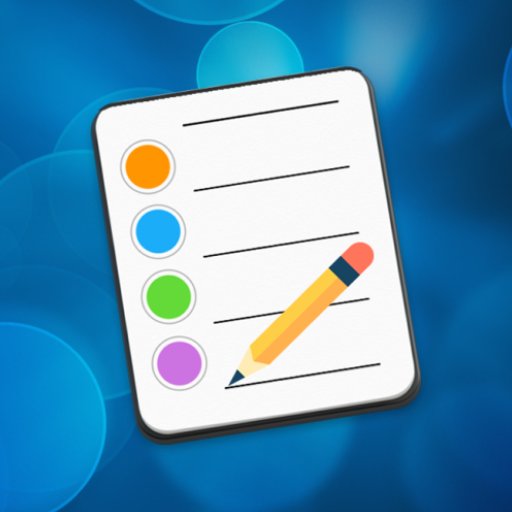Nota (Anotações)
Jogue no PC com BlueStacks - A Plataforma de Jogos Android, confiada por mais de 500 milhões de jogadores.
Página modificada em: 11 de janeiro de 2020
Play Notes Widget Reminder on PC
You can create a note by writing directly into widget, with just 1 click, right from your home screen (without opening other screen). You can also set "real reminders" on notes - not short beeps, but 1 minute long ringing and much more.
Problems with app? Read FAQ here!
Jogue Nota (Anotações) no PC. É fácil começar.
-
Baixe e instale o BlueStacks no seu PC
-
Conclua o login do Google para acessar a Play Store ou faça isso mais tarde
-
Procure por Nota (Anotações) na barra de pesquisa no canto superior direito
-
Clique para instalar Nota (Anotações) a partir dos resultados da pesquisa
-
Conclua o login do Google (caso você pulou a etapa 2) para instalar o Nota (Anotações)
-
Clique no ícone do Nota (Anotações) na tela inicial para começar a jogar