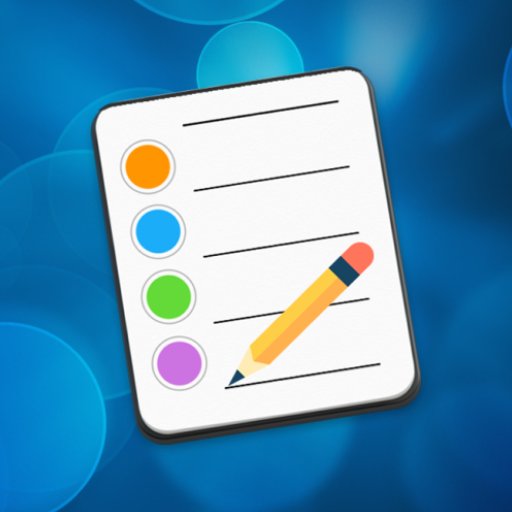Notes Widget Reminder
商务办公 | Milan Sillik
在電腦上使用BlueStacks –受到5億以上的遊戲玩家所信任的Android遊戲平台。
Play Notes Widget Reminder on PC
⭐ Most intuitive notes widget with built-in reminder. Are you tired of complicated apps with features you will never use? With this app you can add notes or set a reminder with just 1 click! ⭐
You can create a note by writing directly into widget, with just 1 click, right from your home screen (without opening other screen). You can also set "real reminders" on notes - not short beeps, but 1 minute long ringing and much more.
Problems with app? Read FAQ here!
You can create a note by writing directly into widget, with just 1 click, right from your home screen (without opening other screen). You can also set "real reminders" on notes - not short beeps, but 1 minute long ringing and much more.
Problems with app? Read FAQ here!
在電腦上遊玩Notes Widget Reminder . 輕易上手.
-
在您的電腦上下載並安裝BlueStacks
-
完成Google登入後即可訪問Play商店,或等你需要訪問Play商店十再登入
-
在右上角的搜索欄中尋找 Notes Widget Reminder
-
點擊以從搜索結果中安裝 Notes Widget Reminder
-
完成Google登入(如果您跳過了步驟2),以安裝 Notes Widget Reminder
-
在首頁畫面中點擊 Notes Widget Reminder 圖標來啟動遊戲