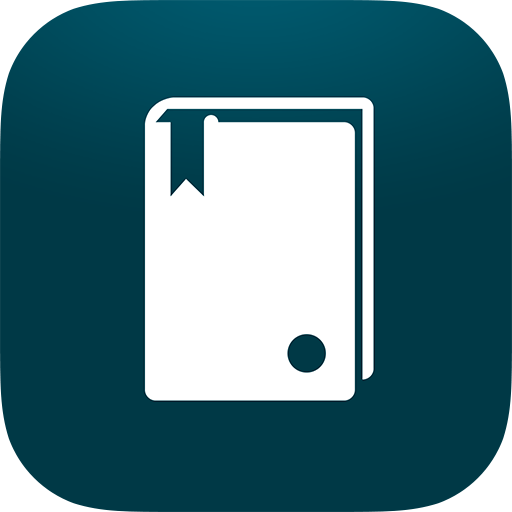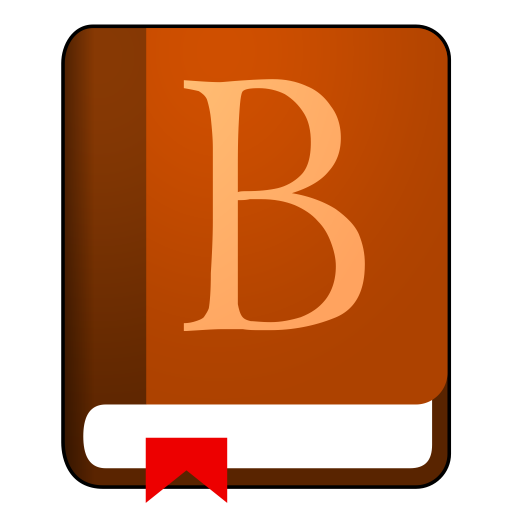
Bible - Offline translations
Play on PC with BlueStacks – the Android Gaming Platform, trusted by 500M+ gamers.
Page Modified on: May 9, 2021
Play Bible - Offline translations on PC
You can download English translations of bible like King James, American Standard Version, ISV NT, Bible in Basic English, World English Bible, YLT, Revised Standard Version and more.
You can also download translations in languages like GER, POL, CZE, POR, SPA, HUN, RUS, FIN, ITA, FRE and more.
You can find the full list of translations at https://sourceforge.net/projects/zefania-sharp/files/Bibles/ .
Application supports importing bibles defined in Zefania XML Bible Markup Language.
FEATURES:
✔ Multiple bibles. Bibles management. Navigation between bibles.
✔ Navigation across a bible supported by bible navigator and gestures.
✔ Bookmarks. Bookmarks is bound to bible module, so you lose bookmarks if you delete module.
✔ Tags. You can manage set of tags and then assign them to verses. Searching by tags is allowed. Tags is bound to bible module, so you lose tags if you delete module.
✔ Managing data of bible. You can export/import from/into bible module user data like bible, bookmarks, tags into/from external file.
✔ Easy search for novice users. Advanced search for experienced users.
✔ Tabs. You can open verse references from same bible or from another bible in different tabs. Sorting tabs is allowed.
✔ Predefined themes. Possibility to customize UI.
✔ Sharing selected passages from bible.
✔ Comparing verses between different translations of bible.
✔ Experimental built-in cross reference sytem. If bible has standard book/chapter/verse structure like KJV (66 books) than system provides really relevant cross references.
Play Bible - Offline translations on PC. It’s easy to get started.
-
Download and install BlueStacks on your PC
-
Complete Google sign-in to access the Play Store, or do it later
-
Look for Bible - Offline translations in the search bar at the top right corner
-
Click to install Bible - Offline translations from the search results
-
Complete Google sign-in (if you skipped step 2) to install Bible - Offline translations
-
Click the Bible - Offline translations icon on the home screen to start playing