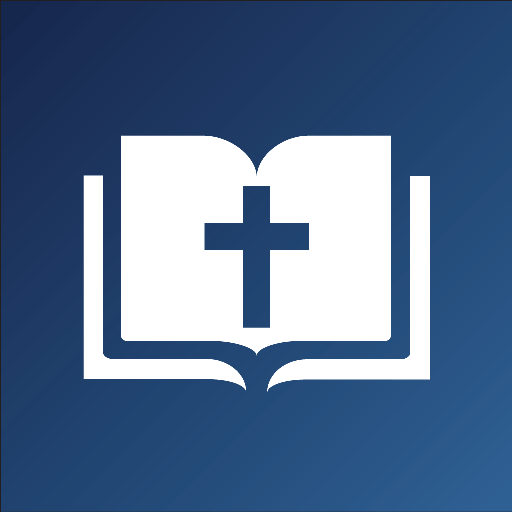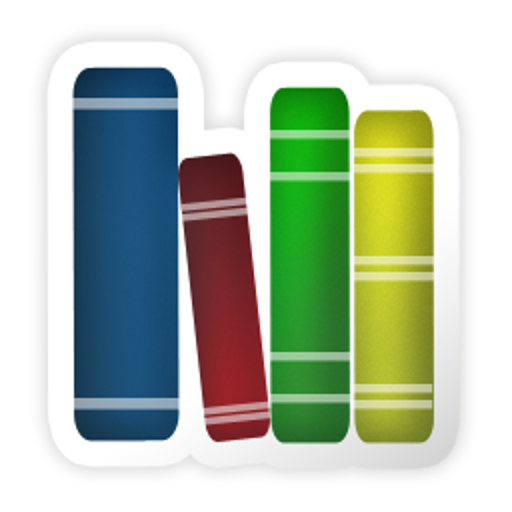このページには広告が含まれます
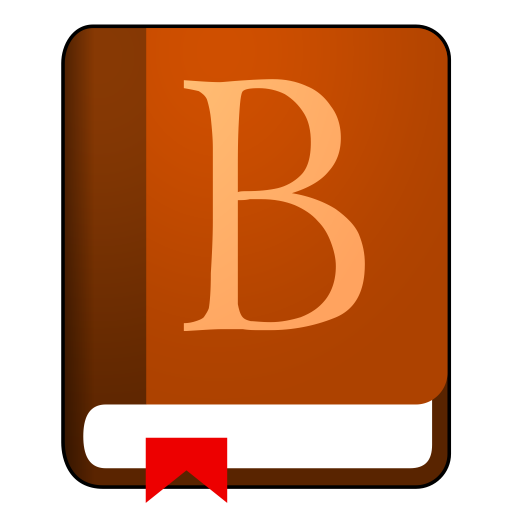
Bible - Offline translations
書籍&参考書 | Matej Nosáľ
BlueStacksを使ってPCでプレイ - 5憶以上のユーザーが愛用している高機能Androidゲーミングプラットフォーム
Play Bible - Offline translations on PC
This application serves to reading bibles in different translations. Once you download or import bible and then you read bibles offline.
You can download English translations of bible like King James, American Standard Version, ISV NT, Bible in Basic English, World English Bible, YLT, Revised Standard Version and more.
You can also download translations in languages like GER, POL, CZE, POR, SPA, HUN, RUS, FIN, ITA, FRE and more.
You can find the full list of translations at https://sourceforge.net/projects/zefania-sharp/files/Bibles/ .
Application supports importing bibles defined in Zefania XML Bible Markup Language.
FEATURES:
✔ Multiple bibles. Bibles management. Navigation between bibles.
✔ Navigation across a bible supported by bible navigator and gestures.
✔ Bookmarks. Bookmarks is bound to bible module, so you lose bookmarks if you delete module.
✔ Tags. You can manage set of tags and then assign them to verses. Searching by tags is allowed. Tags is bound to bible module, so you lose tags if you delete module.
✔ Managing data of bible. You can export/import from/into bible module user data like bible, bookmarks, tags into/from external file.
✔ Easy search for novice users. Advanced search for experienced users.
✔ Tabs. You can open verse references from same bible or from another bible in different tabs. Sorting tabs is allowed.
✔ Predefined themes. Possibility to customize UI.
✔ Sharing selected passages from bible.
✔ Comparing verses between different translations of bible.
✔ Experimental built-in cross reference sytem. If bible has standard book/chapter/verse structure like KJV (66 books) than system provides really relevant cross references.
You can download English translations of bible like King James, American Standard Version, ISV NT, Bible in Basic English, World English Bible, YLT, Revised Standard Version and more.
You can also download translations in languages like GER, POL, CZE, POR, SPA, HUN, RUS, FIN, ITA, FRE and more.
You can find the full list of translations at https://sourceforge.net/projects/zefania-sharp/files/Bibles/ .
Application supports importing bibles defined in Zefania XML Bible Markup Language.
FEATURES:
✔ Multiple bibles. Bibles management. Navigation between bibles.
✔ Navigation across a bible supported by bible navigator and gestures.
✔ Bookmarks. Bookmarks is bound to bible module, so you lose bookmarks if you delete module.
✔ Tags. You can manage set of tags and then assign them to verses. Searching by tags is allowed. Tags is bound to bible module, so you lose tags if you delete module.
✔ Managing data of bible. You can export/import from/into bible module user data like bible, bookmarks, tags into/from external file.
✔ Easy search for novice users. Advanced search for experienced users.
✔ Tabs. You can open verse references from same bible or from another bible in different tabs. Sorting tabs is allowed.
✔ Predefined themes. Possibility to customize UI.
✔ Sharing selected passages from bible.
✔ Comparing verses between different translations of bible.
✔ Experimental built-in cross reference sytem. If bible has standard book/chapter/verse structure like KJV (66 books) than system provides really relevant cross references.
Bible - Offline translationsをPCでプレイ
-
BlueStacksをダウンロードしてPCにインストールします。
-
GoogleにサインインしてGoogle Play ストアにアクセスします。(こちらの操作は後で行っても問題ありません)
-
右上の検索バーにBible - Offline translationsを入力して検索します。
-
クリックして検索結果からBible - Offline translationsをインストールします。
-
Googleサインインを完了してBible - Offline translationsをインストールします。※手順2を飛ばしていた場合
-
ホーム画面にてBible - Offline translationsのアイコンをクリックしてアプリを起動します。