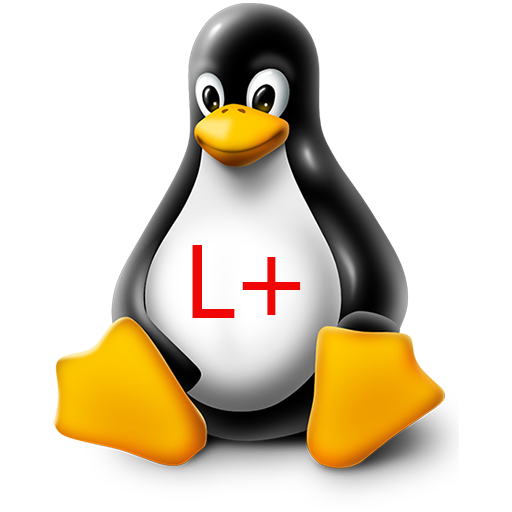VX ConnectBot
Play on PC with BlueStacks – the Android Gaming Platform, trusted by 500M+ gamers.
Page Modified on: May 29, 2013
Play VX ConnectBot on PC
Feature enhancements:
- background file transfer (SCP protocol)
- character picker dialog (on-screen button and hardware SYM key)
- single line input (on-screen button)
- tap and hold menu (switch to fullscreen mode, change font size)
- save SSH keys as files
- save console screenshots (PNG format)
- new key mappings (hardware keyboard)
- ssh-agent (by Roberto Tyley)
- x11 forwarding
- lots of bugfixes
VX ConnectBot provides additional customization for smartphones with a physical keyboard.
Currently, there are customizations for the following smartphones:
- full hardware keyboard (e.g. bluetooth keyboard)
- Samsung Captivate Glide (SGH-i927)
- Sony Ericsson Xperia pro (MK16i)
- Sony Ericsson Xperia mini pro (SK17i)
Play VX ConnectBot on PC. It’s easy to get started.
-
Download and install BlueStacks on your PC
-
Complete Google sign-in to access the Play Store, or do it later
-
Look for VX ConnectBot in the search bar at the top right corner
-
Click to install VX ConnectBot from the search results
-
Complete Google sign-in (if you skipped step 2) to install VX ConnectBot
-
Click the VX ConnectBot icon on the home screen to start playing