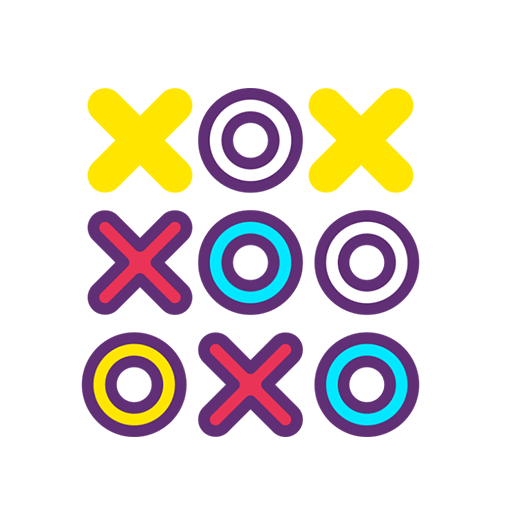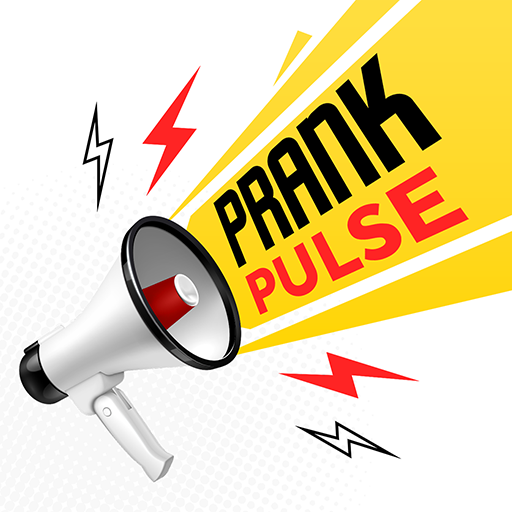Sky Drift
Gioca su PC con BlueStacks: la piattaforma di gioco Android, considerata affidabile da oltre 500 milioni di giocatori.
Pagina modificata il: 9 gen 2024
Play Sky Drift on PC
Your mission is quite simple: take to the skies and navigate yourself through dynamic obstacles filled with fun. Feel the rush as you glide through the air, mastering the art of jumping in a mesmerizing and expansive environment. Reach at the top and score unlimited points.
Tap the Screen: To make your character jump, simply tap on the screen to reach at the top.
Master the Time: Timing and skill are essential. Encounter challenges and obstacles as you navigate through different levels, perfect your timing and enhance your gaming skills.
Navigate Obstacles: While playing the game avoid challenges such as moving platforms. Make sure to jump over and continue your progress in the game. Use your skills to master your timing in this ultimate game.
Reach New Heights: The goal in Sky Drift is to jump as much as possible. Aim to reach new heights and set high scores. Challenge yourself to beat your personal record.
Enjoy the Smooth Gameplay: This fun game is all about enjoying and experiencing the ultimate adventure. Embrace the cheerful visuals, and engaging gameplay as you jump through vibrant and different levels.
This game offers an immersive experience with its exciting visuals, dynamic gameplay, and unlimited fun. Embrace the challenges, and immerse yourself in the joy of reaching new heights.
Gioca Sky Drift su PC. È facile iniziare.
-
Scarica e installa BlueStacks sul tuo PC
-
Completa l'accesso a Google per accedere al Play Store o eseguilo in un secondo momento
-
Cerca Sky Drift nella barra di ricerca nell'angolo in alto a destra
-
Fai clic per installare Sky Drift dai risultati della ricerca
-
Completa l'accesso a Google (se hai saltato il passaggio 2) per installare Sky Drift
-
Fai clic sull'icona Sky Drift nella schermata principale per iniziare a giocare