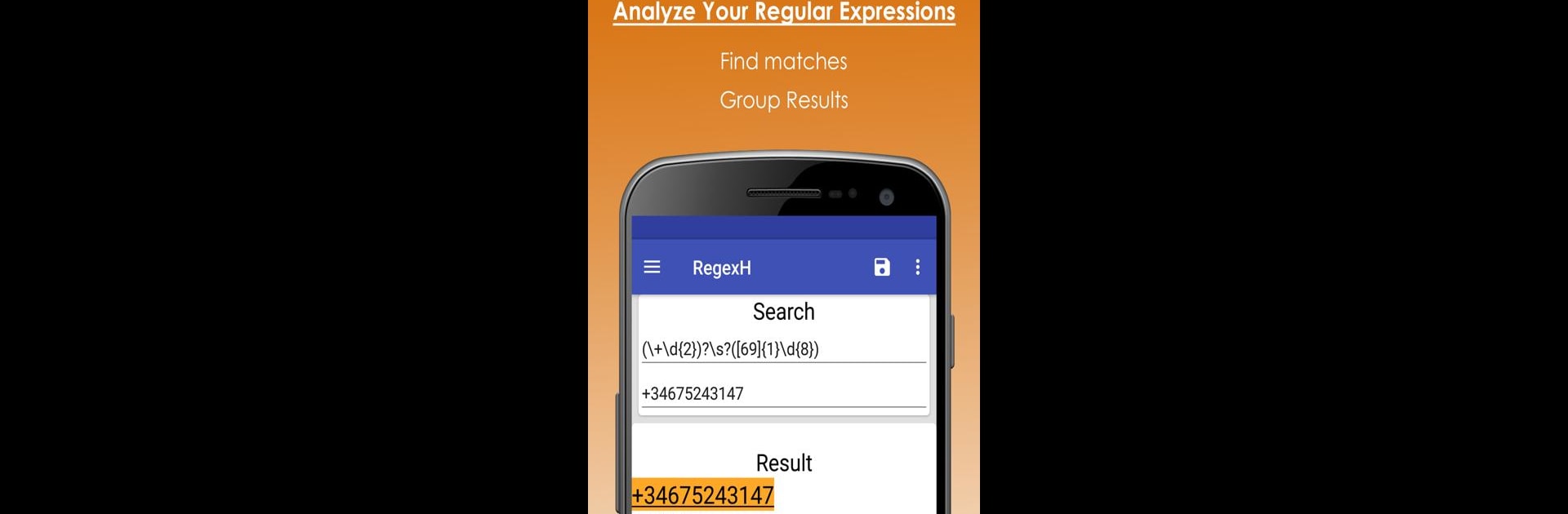

RegexH
BlueStacksを使ってPCでプレイ - 5憶以上のユーザーが愛用している高機能Androidゲーミングプラットフォーム
Run RegexH on PC or Mac
Multitask effortlessly on your PC or Mac as you try out RegexH, a Tools app by skynet apps on BlueStacks.
About the App
RegexH is your go-to app for diving into the world of regular expressions—perfect for both beginners and experts. Whether you’re trying to grasp a regex pattern or create one from scratch, RegexH covers it all with detailed explanations and simple tools. Designed with a user-friendly interface by skynet apps, navigating through it feels like a breeze.
App Features
-
Understand and Design: Break down regex expressions with comprehensive explanations. Create your own by selecting ready-made components without any hassle.
-
Functional Versatility: Handle value expressions, recognize captured groups, replace patterns, and even generate commonly used expressions effortlessly.
-
Syntax Insights: Dive deep into the elements that shape regex syntax with easy-access information.
-
Custom Saves: Save your most-used expressions for quick access anytime, anywhere.
-
Accessibility Enhancements: Explore translations, including Russian, thanks to community contributions.
With RegexH, experience the flexibility of regex on a larger screen by using BlueStacks for seamless performance.
Switch to BlueStacks and make the most of your apps on your PC or Mac.
RegexHをPCでプレイ
-
BlueStacksをダウンロードしてPCにインストールします。
-
GoogleにサインインしてGoogle Play ストアにアクセスします。(こちらの操作は後で行っても問題ありません)
-
右上の検索バーにRegexHを入力して検索します。
-
クリックして検索結果からRegexHをインストールします。
-
Googleサインインを完了してRegexHをインストールします。※手順2を飛ばしていた場合
-
ホーム画面にてRegexHのアイコンをクリックしてアプリを起動します。
