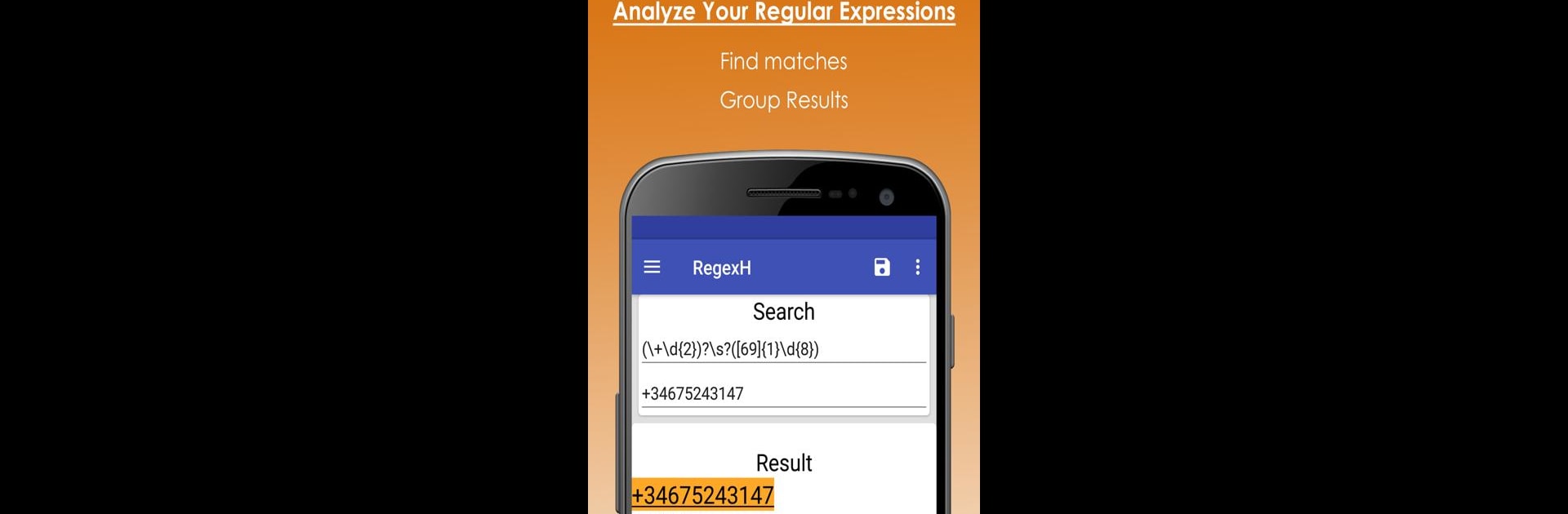

RegexH
Играйте на ПК с BlueStacks – игровой платформе для приложений на Android. Нас выбирают более 500 млн. игроков.
Страница изменена: Apr 13, 2025
Run RegexH on PC or Mac
Multitask effortlessly on your PC or Mac as you try out RegexH, a Tools app by skynet apps on BlueStacks.
About the App
RegexH is your go-to app for diving into the world of regular expressions—perfect for both beginners and experts. Whether you’re trying to grasp a regex pattern or create one from scratch, RegexH covers it all with detailed explanations and simple tools. Designed with a user-friendly interface by skynet apps, navigating through it feels like a breeze.
App Features
-
Understand and Design: Break down regex expressions with comprehensive explanations. Create your own by selecting ready-made components without any hassle.
-
Functional Versatility: Handle value expressions, recognize captured groups, replace patterns, and even generate commonly used expressions effortlessly.
-
Syntax Insights: Dive deep into the elements that shape regex syntax with easy-access information.
-
Custom Saves: Save your most-used expressions for quick access anytime, anywhere.
-
Accessibility Enhancements: Explore translations, including Russian, thanks to community contributions.
With RegexH, experience the flexibility of regex on a larger screen by using BlueStacks for seamless performance.
Switch to BlueStacks and make the most of your apps on your PC or Mac.
Играйте в игру RegexH на ПК. Это легко и просто.
-
Скачайте и установите BlueStacks на ПК.
-
Войдите в аккаунт Google, чтобы получить доступ к Google Play, или сделайте это позже.
-
В поле поиска, которое находится в правой части экрана, введите название игры – RegexH.
-
Среди результатов поиска найдите игру RegexH и нажмите на кнопку "Установить".
-
Завершите авторизацию в Google (если вы пропустили этот шаг в начале) и установите игру RegexH.
-
Нажмите на ярлык игры RegexH на главном экране, чтобы начать играть.
