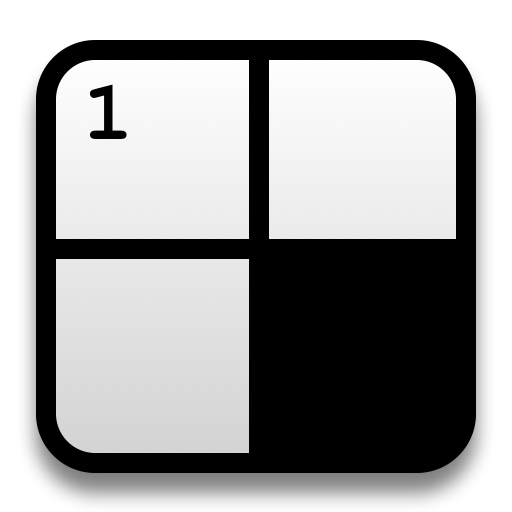Dice Chess With Buddies - The Fun Social Game
Graj na PC z BlueStacks – Platforma gamingowa Android, która uzyskała zaufanie ponad 500 milionów graczy!
Strona zmodyfikowana w dniu: 12 lutego 2020
Play Dice Chess With Buddies - The Fun Social Game on PC
There are several modes, find out which looks best for you and give it a try. You are not gonna leave this amazing free game. This new Block Puzzle is a challenging puzzle full of fun!
Easy to play, and pleasurable for all ages.
HOW TO PLAY
1. Roll the dice.
2. The tile-matching with color and number on the dice gets highlighted.
3. Check possible moves by tapping the highlighted number.
4. Move the tile in any of the positions highlighted. Try to merge dominoes with opponents dominoes & destroy them.
5. You win if one of your tiles reach the far corner where opponent started or if you remove all of the opponent’s dominoes from the board.
FEATURES
• Real-time online multiplayer mode
• Player Vs CPU mode
• Offline multiplayer mode
• Global leaderboards
• Amalgam of ludo & chess
• Free to play
• Make you a king in your buddies as you win
Check YouTube videos for a better understanding of each mode:
Download Now To Challenge Your Friends 💪 free to play.
https://www.youtube.com/watch?v=9_eNwIDDI3A
https://www.youtube.com/watch?v=wCSFQ1WER1A
Zagraj w Dice Chess With Buddies - The Fun Social Game na PC. To takie proste.
-
Pobierz i zainstaluj BlueStacks na PC
-
Zakończ pomyślnie ustawienie Google, aby otrzymać dostęp do sklepu Play, albo zrób to później.
-
Wyszukaj Dice Chess With Buddies - The Fun Social Game w pasku wyszukiwania w prawym górnym rogu.
-
Kliknij, aby zainstalować Dice Chess With Buddies - The Fun Social Game z wyników wyszukiwania
-
Ukończ pomyślnie rejestrację Google (jeśli krok 2 został pominięty) aby zainstalować Dice Chess With Buddies - The Fun Social Game
-
Klinij w ikonę Dice Chess With Buddies - The Fun Social Game na ekranie startowym, aby zacząć grę