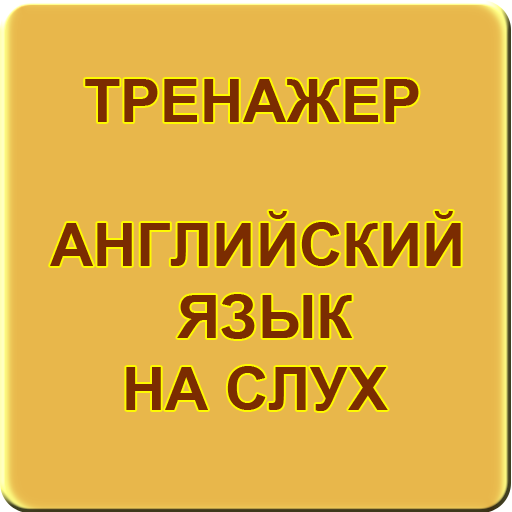Aword: учите английский язык и английские слова
BlueStacksを使ってPCでプレイ - 5憶以上のユーザーが愛用している高機能Androidゲーミングプラットフォーム
Play Aword: learn English and English words on PC
Aword application for learning English:
💪 Learn English from the very beginning with the help of smart algorithms based on Hermann Ebbinghaus's Curve of Forgetting;
🚀 Complete interesting interactive exercises to memorize English words better;
🎮 Learn English in a playful form - Adword is a completed English self-tutorial;
😯 Get access to the dictionary with more than 200,000 English words - a number of words is compatible with Multitran databases;
🇬🇧 Translate English words using the built-in English-Russian translator, available offline;
💡 Motivate yourself to learn English - learning English has never been so easy;
📈 View statistics of the learned English words;
👂 Listen to the correct pronunciation of all English words - it is especially important for beginners;
😱 Get 500 themed phrase books with pictures and associations, including for children;
😉 Learn about all possible features of the application. Available offline.
English is the basic language for any polyglot, translator and all fans of language learning. We all learn the language in order to communicate easily with the whole world without using a phrase book and watch our favorite TV shows in the original ❤️️
The Aword application will be an excellent start for beginners to learn the basics of English. 💬 For children and adults learning English from the very beginning the application can offer: an easy interface, thematic dictionaries with illustrations, tasks in a game form for different levels and a trial period available free of charge to evaluate all the features of the application. Learning English in the Aword application is easy and allows you to learn English in a short time ⏳
Experienced users of English will be able to expand their vocabulary with the help of the application, test their knowledge in the exercises and use the built-in Russian-English and English-Russian translator.
And now a little more information about the features of the application
1⃣ Offline mode - learn English without Internet! Activate the offline mode, download the exercisesand learn the English words every day even without Internet connectiion.
2⃣ Illustrated dictionary. In Aword you can see the translation of almost any Russian or English words. Also here every word has illustrations that help to remember it better. For example, you want to learn the name of some color or number in English. You enter this word, find it in the dictionary and open its flashcard. Beside the translation, you see how to use this word in context, you see a picture of this word and its English transcription; and you can listen there how it sounds.
Learning English with the application is also possible for children. They will like especially to do exercises in the game format. So learning the language will become more exciting and interesting.
3⃣ Aword can be used as a phrase book and an English translator. Learning English has never been so easy. Learning the language with pictures and a big dictionary of English words will help to memorize a new word faster.
✅ Download the Aword application for free, learn English and support the app with your grades - it will help the app to grow and develop!"
Aword: учите английский язык и английские словаをPCでプレイ
-
BlueStacksをダウンロードしてPCにインストールします。
-
GoogleにサインインしてGoogle Play ストアにアクセスします。(こちらの操作は後で行っても問題ありません)
-
右上の検索バーにAword: учите английский язык и английские словаを入力して検索します。
-
クリックして検索結果からAword: учите английский язык и английские словаをインストールします。
-
Googleサインインを完了してAword: учите английский язык и английские словаをインストールします。※手順2を飛ばしていた場合
-
ホーム画面にてAword: учите английский язык и английские словаのアイコンをクリックしてアプリを起動します。