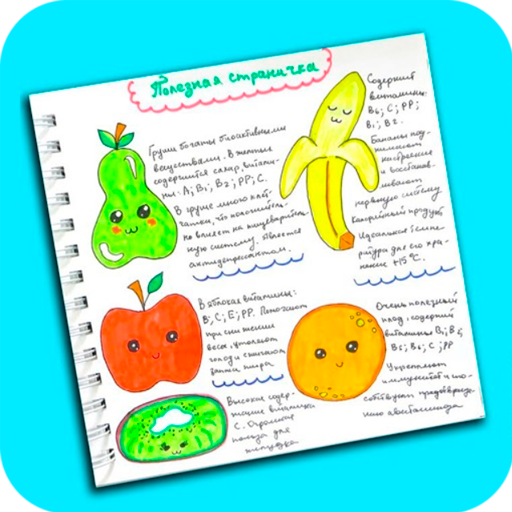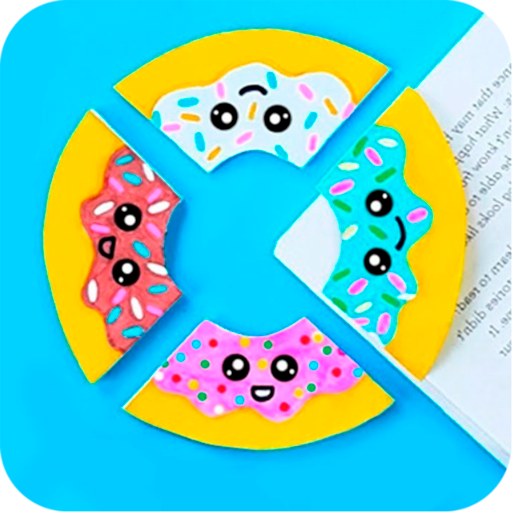كيفية جعل المرجعية
العب على الكمبيوتر الشخصي مع BlueStacks - نظام أندرويد للألعاب ، موثوق به من قبل أكثر من 500 مليون لاعب.
تم تعديل الصفحة في: 2 يناير 2020
Play How to make bookmarks on PC
How to make bookmarks - is a collection of step-by-step instructions on how to make bookmarks step by step yourself: bookmark corner, origami bookmark, chevron bookmark, out of a paper clip, etc.
How to make school supplies step by step - is ideas of bookmarks from scratch out of paper and cardboard.
You will learn how to make school supplies step by step yourself with the available things. All you need is paper, glue and markers!
Lessons will be much more fun with the bright and unusual bookmarks!
The app works without the Internet.
العب كيفية جعل المرجعية على جهاز الكمبيوتر. من السهل البدء.
-
قم بتنزيل BlueStacks وتثبيته على جهاز الكمبيوتر الخاص بك
-
أكمل تسجيل الدخول إلى Google للوصول إلى متجر Play ، أو قم بذلك لاحقًا
-
ابحث عن كيفية جعل المرجعية في شريط البحث أعلى الزاوية اليمنى
-
انقر لتثبيت كيفية جعل المرجعية من نتائج البحث
-
أكمل تسجيل الدخول إلى Google (إذا تخطيت الخطوة 2) لتثبيت كيفية جعل المرجعية
-
انقر على أيقونة كيفية جعل المرجعية على الشاشة الرئيسية لبدء اللعب