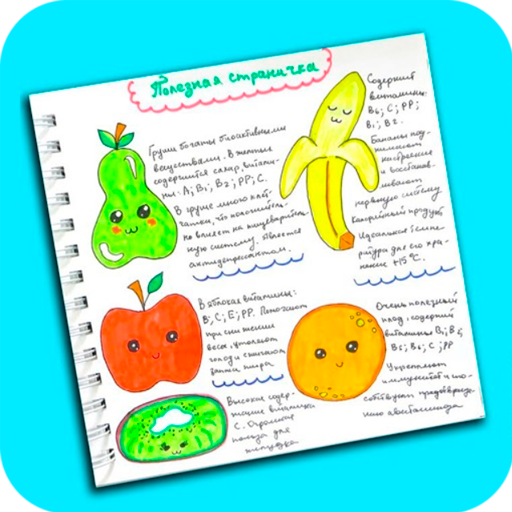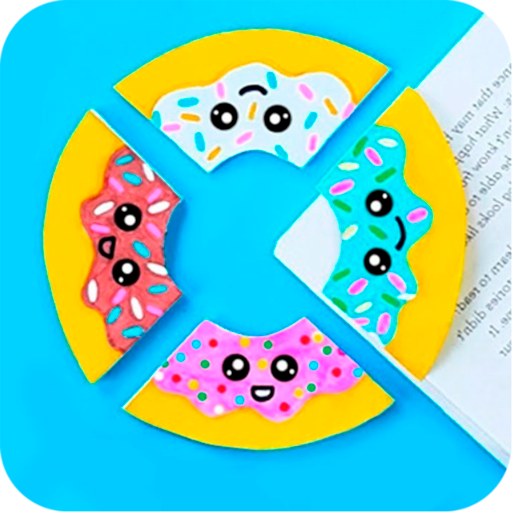Comment faire un marque page
Jouez sur PC avec BlueStacks - la plate-forme de jeu Android, approuvée par + 500M de joueurs.
Page Modifiée le: 2 janvier 2020
Play How to make bookmarks on PC
How to make bookmarks - is a collection of step-by-step instructions on how to make bookmarks step by step yourself: bookmark corner, origami bookmark, chevron bookmark, out of a paper clip, etc.
How to make school supplies step by step - is ideas of bookmarks from scratch out of paper and cardboard.
You will learn how to make school supplies step by step yourself with the available things. All you need is paper, glue and markers!
Lessons will be much more fun with the bright and unusual bookmarks!
The app works without the Internet.
Jouez à Comment faire un marque page sur PC. C'est facile de commencer.
-
Téléchargez et installez BlueStacks sur votre PC
-
Connectez-vous à Google pour accéder au Play Store ou faites-le plus tard
-
Recherchez Comment faire un marque page dans la barre de recherche dans le coin supérieur droit
-
Cliquez pour installer Comment faire un marque page à partir des résultats de la recherche
-
Connectez-vous à Google (si vous avez ignoré l'étape 2) pour installer Comment faire un marque page
-
Cliquez sur l'icône Comment faire un marque page sur l'écran d'accueil pour commencer à jouer