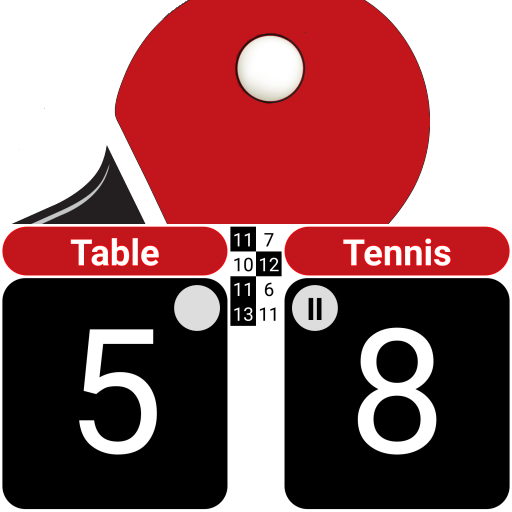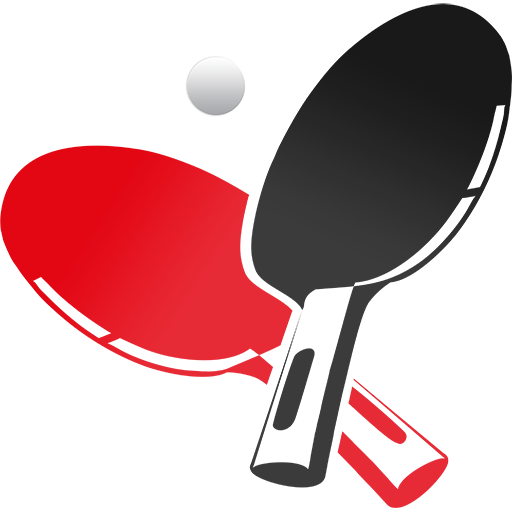
Experto en tenis de mesa 2.0
Juega en PC con BlueStacks: la plataforma de juegos Android, en la que confían más de 500 millones de jugadores.
Página modificada el: 23 de septiembre de 2019
Play Table Tennis Expert 2.0 on PC
After 2 days of practice with app any coach would gather via this app more than 90% of player's strokes in every match. It helps gather statistic on the levels of match and the whole career, gives all needed data about your advantages, weaks, strokes, career history, gives advices about trainings of strokes, serving, returning and even time-outs during the match.
Activate your profile and start gathering statistic of every match, app would help to analize it, overcome weaks and feel career's changes at every tournament.
Try "button" or "swipe" modes for catching your player's strokes in time. From time to time take a look at the different reports with statistic and advices - from level of one set to the whole career.
To get know more details use in-built "hints system", at any case you may "UnDo" and "ReDo" every point in the set and re-write currect statistic during match.
App is gathering and analyzing: serving, returning, 7 types of strokes with faults and winners, tactical changes, career's and tournament's history, weaks and strenghs and more then 100 other parameters.
Seems like, it's first and best digital helper for advanced players and coaches - just activate your profile and start digital age career.
Juega Experto en tenis de mesa 2.0 en la PC. Es fácil comenzar.
-
Descargue e instale BlueStacks en su PC
-
Complete el inicio de sesión de Google para acceder a Play Store, o hágalo más tarde
-
Busque Experto en tenis de mesa 2.0 en la barra de búsqueda en la esquina superior derecha
-
Haga clic para instalar Experto en tenis de mesa 2.0 desde los resultados de búsqueda
-
Complete el inicio de sesión de Google (si omitió el paso 2) para instalar Experto en tenis de mesa 2.0
-
Haz clic en el ícono Experto en tenis de mesa 2.0 en la pantalla de inicio para comenzar a jugar