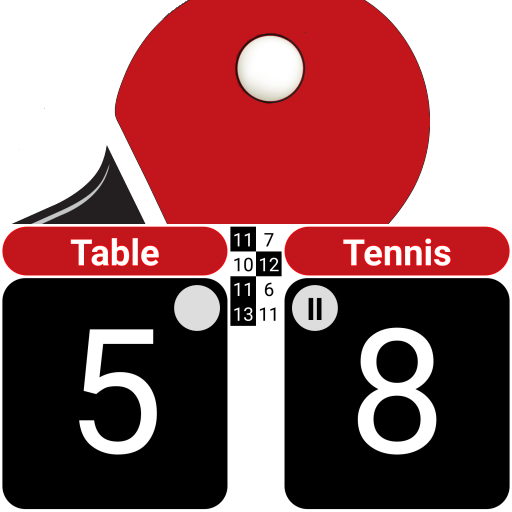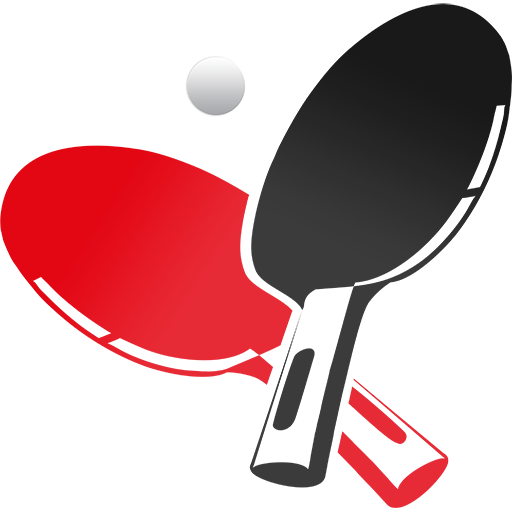
Table Tennis Expert 2.0
Jouez sur PC avec BlueStacks - la plate-forme de jeu Android, approuvée par + 500M de joueurs.
Page Modifiée le: 23 septembre 2019
Play Table Tennis Expert 2.0 on PC
After 2 days of practice with app any coach would gather via this app more than 90% of player's strokes in every match. It helps gather statistic on the levels of match and the whole career, gives all needed data about your advantages, weaks, strokes, career history, gives advices about trainings of strokes, serving, returning and even time-outs during the match.
Activate your profile and start gathering statistic of every match, app would help to analize it, overcome weaks and feel career's changes at every tournament.
Try "button" or "swipe" modes for catching your player's strokes in time. From time to time take a look at the different reports with statistic and advices - from level of one set to the whole career.
To get know more details use in-built "hints system", at any case you may "UnDo" and "ReDo" every point in the set and re-write currect statistic during match.
App is gathering and analyzing: serving, returning, 7 types of strokes with faults and winners, tactical changes, career's and tournament's history, weaks and strenghs and more then 100 other parameters.
Seems like, it's first and best digital helper for advanced players and coaches - just activate your profile and start digital age career.
Jouez à Table Tennis Expert 2.0 sur PC. C'est facile de commencer.
-
Téléchargez et installez BlueStacks sur votre PC
-
Connectez-vous à Google pour accéder au Play Store ou faites-le plus tard
-
Recherchez Table Tennis Expert 2.0 dans la barre de recherche dans le coin supérieur droit
-
Cliquez pour installer Table Tennis Expert 2.0 à partir des résultats de la recherche
-
Connectez-vous à Google (si vous avez ignoré l'étape 2) pour installer Table Tennis Expert 2.0
-
Cliquez sur l'icône Table Tennis Expert 2.0 sur l'écran d'accueil pour commencer à jouer