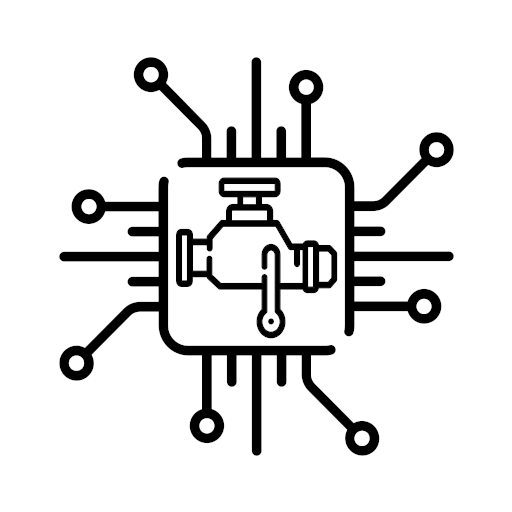OBD2 Car Wizard Pro
Play on PC with BlueStacks – the Android Gaming Platform, trusted by 500M+ gamers.
Page Modified on: November 24, 2017
Play OBD2 Car Wizard Pro on PC
OBD Car Wizard is a vehicle / car performance / diagnostics tool and scanner that uses an OBD II Bluetooth / WiFi adapter to connect to your OBD2 engine management / ECU
Layout your own dashboard with the widgets / gauges you want using the powerful WatchMaker Engine!
OBD Car Wizard (formerly DashMaker) turns your Android phone or tablet into a realtime car dashboard! Build or customize over 100 dashboards to display your car engine data, diagnostics, car performance and more!
Features exclusive to OBD Car Wizard :
• 100's of quality dashboards instantly available from inside the app - updated every day!
• Quality gauges e.g. speedometers, revs, fuel - mix and match to make your own dash!
• 100's of OBD sensor values, e.g. speed, revs, throttle, boost, coolant, etc
• Custom PIDs using OBD or other formula types
• Interactive Dashboards - Create hotspots to show other data screens or launch phone apps!
• Programmable Plugins - includes open source LUA plugins for PID scanner / OBD terminal!
• Cool Text Effects - Add glow, outline, even flat shadow!
• Tasker - Full tasker integration to set dashboard, change variables, run tasks
• Compass - Add compass or bearing
• HUD a Head-Up Display for fixd data on your windshield
• Log diagnostic data to a CSV file - car doctor!
• Project CARS use as a second screen for your favorite PS4 / XBox1 game using UDP!
• Programmable Dashboards calculate performance, stopwatches, anything your like using in-built Lua programming engine!
Want to know what your horsepower, torque, or acceleration is, in real time? Display it with OBD Car Wizard.
Works on vehicles made by Ford, VW, GM/Vauxhall/Opel, Chrysler, Mercedes, Volkswagen, Audi, Jaguar, Citroen, Peugoet, Skoda, Kia, Mazda, Lexus, Subaru, Renault, Mitsubishi, Nissan, Honda, Hyundai, BMW, Toyota, Seat, Dodge, Jeep, Pontiac and many more vehicle makes, European, US, Far East, etc. Some vehicle ECUs may support more/less features than others
OBD Car Wizard requires OBD II Bluetooth / WiFi adapter to connect to your OBDII engine management / ECU.
Play OBD2 Car Wizard Pro on PC. It’s easy to get started.
-
Download and install BlueStacks on your PC
-
Complete Google sign-in to access the Play Store, or do it later
-
Look for OBD2 Car Wizard Pro in the search bar at the top right corner
-
Click to install OBD2 Car Wizard Pro from the search results
-
Complete Google sign-in (if you skipped step 2) to install OBD2 Car Wizard Pro
-
Click the OBD2 Car Wizard Pro icon on the home screen to start playing