
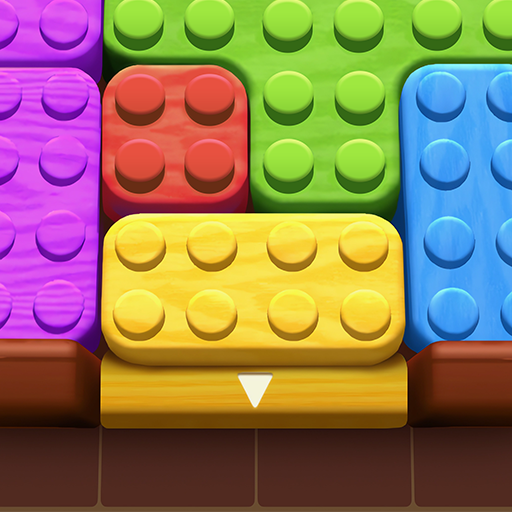
Slide Color Block: 3D Puzzle
Spiele auf dem PC mit BlueStacks - der Android-Gaming-Plattform, der über 500 Millionen Spieler vertrauen.
Seite geändert am: Mar 31, 2025
Play Slide Color Block: 3D Puzzle on PC
As you progress, the puzzles become more complex, requiring sharp thinking and quick moves. The higher the level, the trickier the paths, with obstacles and limited space making each move count. And there’s one more challenge—you must clear the board within a limited time, adding an adrenaline rush to every puzzle you solve.
But don’t worry, you won’t face the challenge empty-handed. After each successful level, you'll earn coins that can be used to buy powerful boosters. Freeze the clock to buy more time, smash obstacles with the hammer, or use the hoover to clear multiple blocks at once. These tools can turn the tide when you’re stuck on a tough level.
With its vibrant 3D design, satisfying sliding mechanics, and increasingly challenging puzzles, Slide Color Block: 3D Puzzle keeps your mind sharp and your fingers moving. How far can you go? Download now and start sliding your way to victory.
Spiele Slide Color Block: 3D Puzzle auf dem PC. Der Einstieg ist einfach.
-
Lade BlueStacks herunter und installiere es auf deinem PC
-
Schließe die Google-Anmeldung ab, um auf den Play Store zuzugreifen, oder mache es später
-
Suche in der Suchleiste oben rechts nach Slide Color Block: 3D Puzzle
-
Klicke hier, um Slide Color Block: 3D Puzzle aus den Suchergebnissen zu installieren
-
Schließe die Google-Anmeldung ab (wenn du Schritt 2 übersprungen hast), um Slide Color Block: 3D Puzzle zu installieren.
-
Klicke auf dem Startbildschirm auf das Slide Color Block: 3D Puzzle Symbol, um mit dem Spielen zu beginnen



