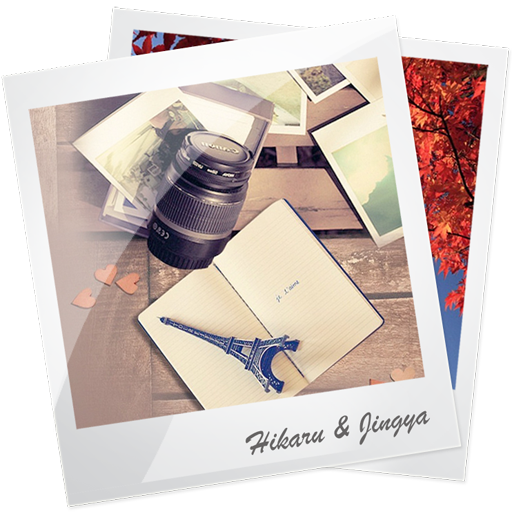Photo FX Live Wallpaper
Play on PC with BlueStacks – the Android Gaming Platform, trusted by 500M+ gamers.
Page Modified on: February 11, 2019
Play Photo FX Live Wallpaper on PC
The best photo LWP on the market!
Photo FX shows YOUR photos as your live wallpaper!
Watch your favorite pictures drop one by one with stunning animation!
*** NEW VERSION 3.2 ***
Thanks for your support! 13 million downloads of the previous version made us work very hard to bring you even more features!!
★ Choose images from your camera's gallery
★ Even select photos from any folder(s)!
★ Select individual photos from a folder
★ Stunning floating animation / frame FX
★ Change selection order (date, name, random)
★ Change slideshow interval
★ Supports photo wall in portrait and landscape
★ Set background color for photos
★ Set photo frame color
★ Set image opacity, saturation
★ Works also as a lock screen wallpaper!
★ Constantly updating multi picture collage
★ Super fast loading time!
★ Very low battery consumption
★ Much, much more!
Even more features available when upgrading to pro within the app :
★ Create your own backgrounds!!
★ Unlock 100's of photo FX!
★ Multiple slideshow modes!
- Overlap
- Photo grid
- Photo collage
- Single photo
- Photo x 3
★ Use custom gestures :
- Make collages by dropping photos where you click
- Or double click to share in Instagram
- 1-click access to settings
★ Select photo size
★ High quality Xmas backgrounds!
★ Much more!!
Look out for more layouts, effects and transitions coming soon!
Play Photo FX Live Wallpaper on PC. It’s easy to get started.
-
Download and install BlueStacks on your PC
-
Complete Google sign-in to access the Play Store, or do it later
-
Look for Photo FX Live Wallpaper in the search bar at the top right corner
-
Click to install Photo FX Live Wallpaper from the search results
-
Complete Google sign-in (if you skipped step 2) to install Photo FX Live Wallpaper
-
Click the Photo FX Live Wallpaper icon on the home screen to start playing