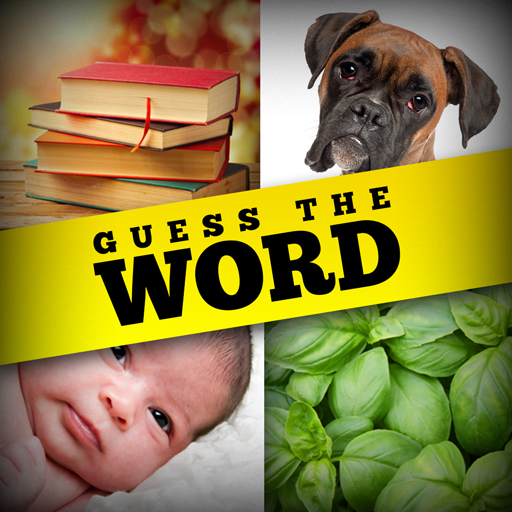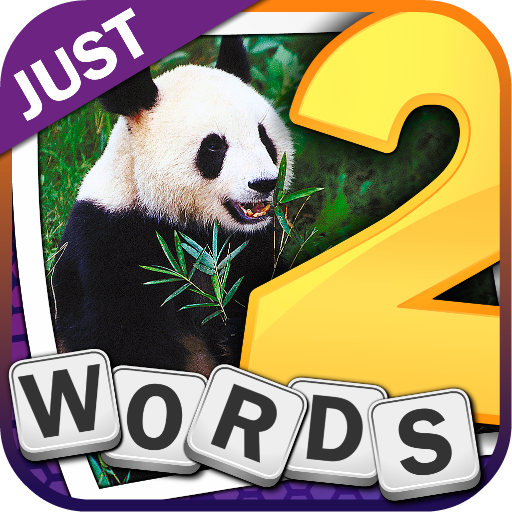WordMania - Guess the Word!
Gioca su PC con BlueStacks: la piattaforma di gioco Android, considerata affidabile da oltre 500 milioni di giocatori.
Pagina modificata il: 9 agosto 2016
Play WordMania - Guess the Word! on PC
Its simple to play! Just find the words hidden in the grid, but be careful - order is important!
It may sound easy but you progress quickly to some killer grids!
★ 600 puzzles! 30 level packs! 3,000 words!
★ Search for hidden bronze, silver and gold letters on each board!
★ Find out what bonus prizes are waiting!
★ Themes for each level pack!
★ Great brain exercise!
ALL LEVELS ARE SOLVABLE! If you can't solve at first, try using the words in a new order or a different letter sequence.
Will you become a word genius and make it to the final level?!!
Gioca WordMania - Guess the Word! su PC. È facile iniziare.
-
Scarica e installa BlueStacks sul tuo PC
-
Completa l'accesso a Google per accedere al Play Store o eseguilo in un secondo momento
-
Cerca WordMania - Guess the Word! nella barra di ricerca nell'angolo in alto a destra
-
Fai clic per installare WordMania - Guess the Word! dai risultati della ricerca
-
Completa l'accesso a Google (se hai saltato il passaggio 2) per installare WordMania - Guess the Word!
-
Fai clic sull'icona WordMania - Guess the Word! nella schermata principale per iniziare a giocare