
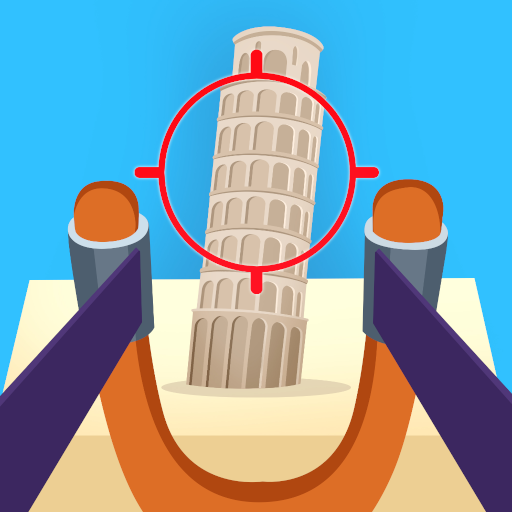
Slingshot Smash
Juega en PC con BlueStacks: la plataforma de juegos Android, en la que confían más de 500 millones de jugadores.
Página modificada el: Dec 20, 2024
Play Slingshot Smash-Shooting Range on PC or Mac
Slingshot Smash-Shooting Range is an Action game developed by CASUAL AZUR GAMES. BlueStacks app player is the best platform to play this Android game on your PC or Mac for an immersive gaming experience.
Are you prepared to let loose your inner demolition expert and wreak havoc on everything that comes into your line of sight? Look no further than Slingshot Smash – Shooting Range, the game that gives you control of a giant slingshot and allows you to shoot it at various structures such as walls, towers, and buildings.
With its beautiful 3D graphics, wacky physics, and intuitive interface, Slingshot Smash is the perfect game for anyone looking for a fun and relaxing way to release some stress. And with lots of levels of varying difficulty, you’ll never run out of new challenges to conquer.
Get ready to make your way to the top of the leaderboard by grabbing your slingshot and getting to work. Slingshot Smash is destined to become your new go-to game when you need to let off some steam because it features controls that are simple to use and gameplay that is highly addictive.
Download Slingshot Smash-Shooting Range on PC with BlueStacks and start wreaking some serious havoc.
Juega Slingshot Smash en la PC. Es fácil comenzar.
-
Descargue e instale BlueStacks en su PC
-
Complete el inicio de sesión de Google para acceder a Play Store, o hágalo más tarde
-
Busque Slingshot Smash en la barra de búsqueda en la esquina superior derecha
-
Haga clic para instalar Slingshot Smash desde los resultados de búsqueda
-
Complete el inicio de sesión de Google (si omitió el paso 2) para instalar Slingshot Smash
-
Haz clic en el ícono Slingshot Smash en la pantalla de inicio para comenzar a jugar



