
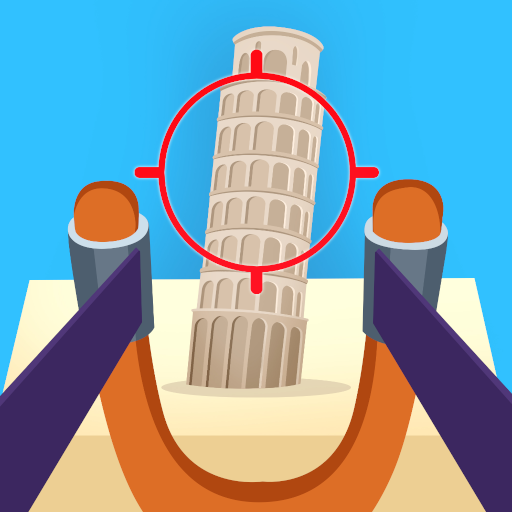
スリングショットスマッシュ:射撃場
BlueStacksを使ってPCでプレイ - 5憶以上のユーザーが愛用している高機能Androidゲーミングプラットフォーム
Play Slingshot Smash-Shooting Range on PC or Mac
Slingshot Smash-Shooting Range is an Action game developed by CASUAL AZUR GAMES. BlueStacks app player is the best platform to play this Android game on your PC or Mac for an immersive gaming experience.
Are you prepared to let loose your inner demolition expert and wreak havoc on everything that comes into your line of sight? Look no further than Slingshot Smash – Shooting Range, the game that gives you control of a giant slingshot and allows you to shoot it at various structures such as walls, towers, and buildings.
With its beautiful 3D graphics, wacky physics, and intuitive interface, Slingshot Smash is the perfect game for anyone looking for a fun and relaxing way to release some stress. And with lots of levels of varying difficulty, you’ll never run out of new challenges to conquer.
Get ready to make your way to the top of the leaderboard by grabbing your slingshot and getting to work. Slingshot Smash is destined to become your new go-to game when you need to let off some steam because it features controls that are simple to use and gameplay that is highly addictive.
Download Slingshot Smash-Shooting Range on PC with BlueStacks and start wreaking some serious havoc.
スリングショットスマッシュ:射撃場をPCでプレイ
-
BlueStacksをダウンロードしてPCにインストールします。
-
GoogleにサインインしてGoogle Play ストアにアクセスします。(こちらの操作は後で行っても問題ありません)
-
右上の検索バーにスリングショットスマッシュ:射撃場を入力して検索します。
-
クリックして検索結果からスリングショットスマッシュ:射撃場をインストールします。
-
Googleサインインを完了してスリングショットスマッシュ:射撃場をインストールします。※手順2を飛ばしていた場合
-
ホーム画面にてスリングショットスマッシュ:射撃場のアイコンをクリックしてアプリを起動します。



