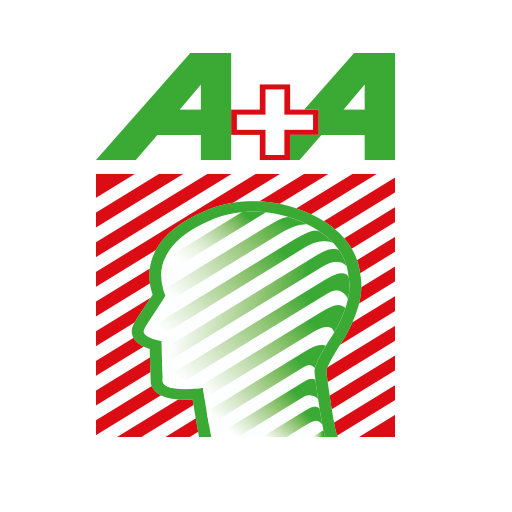Sensus App
Graj na PC z BlueStacks – Platforma gamingowa Android, która uzyskała zaufanie ponad 500 milionów graczy!
Strona zmodyfikowana w dniu: 2 lipca 2019
Play Sensus App on PC
Sens.ùs is the app that reveals the secrets of professional coloring and allows you to customize Illumyna treatments according to specific needs of your hair.
In the salon it is the perfect ally to get the most out of Sen.ùs products and offer customers quality tailor-made services.
The Sens.ùs app contains
- Integrated color mixer: identifies the ideal color formula to ensure the desired result with M3K, MC2, MC2 Nectar and Giulietta products.
- Ritual mixer Illumyna: makes a diagnosis of your hair, of imperfections to be solved, suggesting customized rituals with the products of the Illumyna line.
- Salon and Distributor Locator: enter your business on the map to be found by new customers or search for the Sens.ùs salons and distributors closest to you.
- Video Gallery: you can see tutorials, events, photo shootings, interviews and insights.
By registering at the Sens.ùs app you can access to extra features:
- to select the Illumyna products you have available and find out what kind of rituals you can perform
- to save the customized Illumyna rituals
- to create a convenient personal archive and a historian always available for consultation
- create your favorite video playlist in the "Video Gallery".
Zagraj w Sensus App na PC. To takie proste.
-
Pobierz i zainstaluj BlueStacks na PC
-
Zakończ pomyślnie ustawienie Google, aby otrzymać dostęp do sklepu Play, albo zrób to później.
-
Wyszukaj Sensus App w pasku wyszukiwania w prawym górnym rogu.
-
Kliknij, aby zainstalować Sensus App z wyników wyszukiwania
-
Ukończ pomyślnie rejestrację Google (jeśli krok 2 został pominięty) aby zainstalować Sensus App
-
Klinij w ikonę Sensus App na ekranie startowym, aby zacząć grę