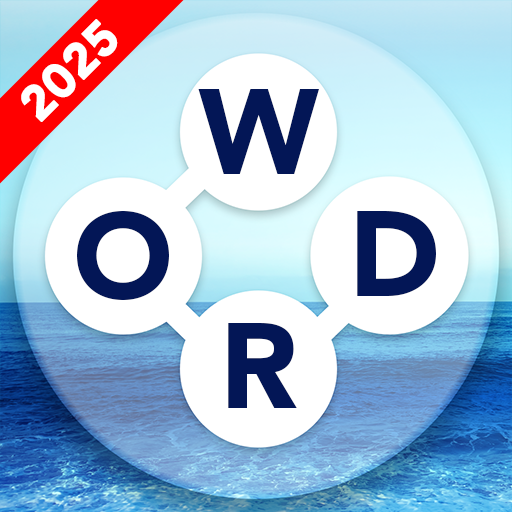Smart Cleaner: Phone Booster
Graj na PC z BlueStacks – Platforma gamingowa Android, która uzyskała zaufanie ponad 500 milionów graczy!
Strona zmodyfikowana w dniu: 12 wrz 2022
Play Smart Cleaner: Phone Booster on PC
Clean, Optimize and Boost the performance of your device with this brand NEW Cleaning app for Android!
It works as an effective Speed Booster and Smart Cache Cleaner! If your phone is lacking space for your personal things, you can clean caches and other junk files with just ONE click! You will notice the difference right away.
Besides that, Smart Cleaner: Phone Booster also works as a Smart Battery Saver! If your Battery is draining quicker than you expect, we will help you solve that problem!
Smart Cleaner: Phone Booster is guaranteed to make your phone faster by quickly and easily removing junk, cleaning RAM, clearing cache, monitoring your battery system, and more!
Our main features include:
★PHONE BOOST - Make your phone faster than ever.
The system will stop all apps that are consuming too much memory
★DELETE JUNK FILES - Save your storage space
Delete files that take up a lot of space such as temporary files, thumbnails, caches...
★BATTERY SAVER- Increase your battery duration.
Apply the best settings to save the battery (turn off Bluetooth, screen brightness, ...)
★CPU COOLER- Cool down your phone
Stop active apps
★BATTERY INFORMATION
Shows current battery status (temperature, health, ...)
★DELETE BIG FILES
Shows a list of large files by category
★UNINSTALL LARGE APPS
Shows a list of apps that take up the most space, including caches and internal content
Download NOW for FREE! Phone cleaner: Clean your phone with just ONE click!
Zagraj w Smart Cleaner: Phone Booster na PC. To takie proste.
-
Pobierz i zainstaluj BlueStacks na PC
-
Zakończ pomyślnie ustawienie Google, aby otrzymać dostęp do sklepu Play, albo zrób to później.
-
Wyszukaj Smart Cleaner: Phone Booster w pasku wyszukiwania w prawym górnym rogu.
-
Kliknij, aby zainstalować Smart Cleaner: Phone Booster z wyników wyszukiwania
-
Ukończ pomyślnie rejestrację Google (jeśli krok 2 został pominięty) aby zainstalować Smart Cleaner: Phone Booster
-
Klinij w ikonę Smart Cleaner: Phone Booster na ekranie startowym, aby zacząć grę