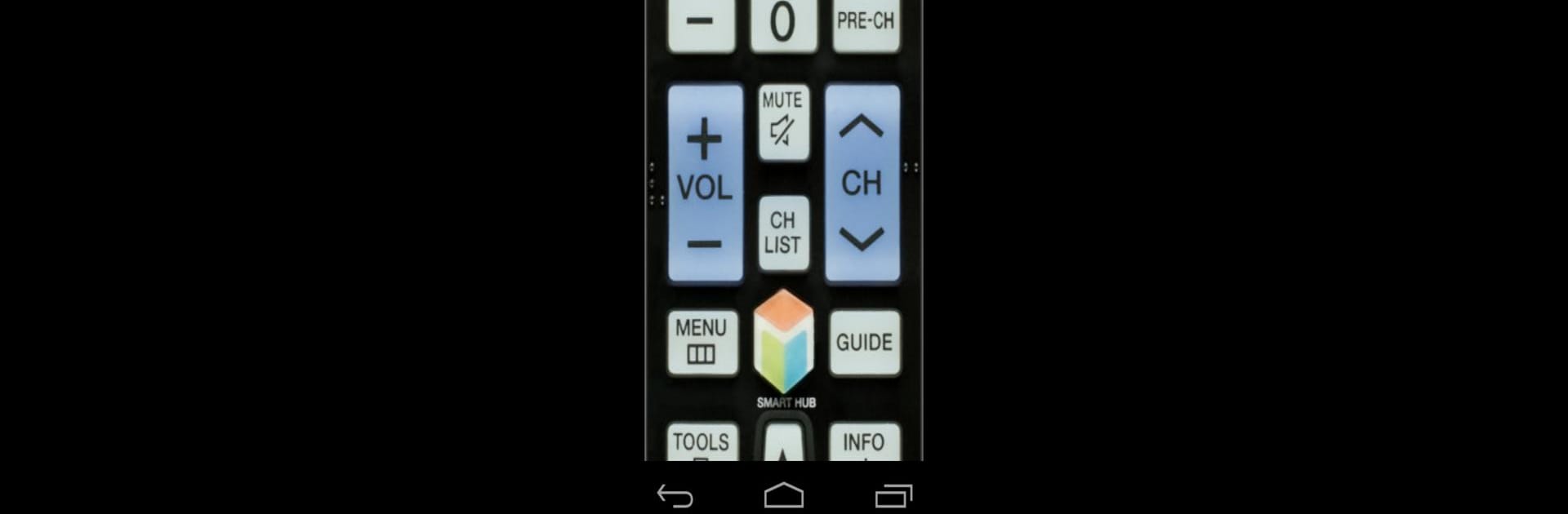
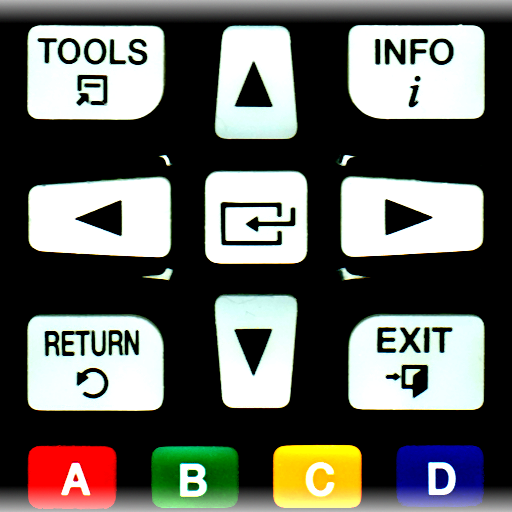
TV Remote for Samsung TV
BlueStacksを使ってPCでプレイ - 5憶以上のユーザーが愛用している高機能Androidゲーミングプラットフォーム
Run TV Remote for Samsung TV on PC or Mac
Why limit yourself to your small screen on the phone? Run TV Remote for Samsung TV, an app by Backslash, best experienced on your PC or Mac with BlueStacks, the world’s #1 Android emulator.
About the App
Ever wish you didn’t have to hunt down your TV remote only to find it wedged between couch cushions? With TV Remote for Samsung TV from Backslash, you can forget the remote drama. This app lets you manage your Samsung Smart TV right from your phone—or even your wrist if you’ve got a Wear OS watch. Whether you’re crashed out on the sofa or moving around the house, switching channels and adjusting the volume just got a whole lot easier.
App Features
-
Seamless Control Over WiFi or LAN
No need for extra gadgets—just connect your phone and Samsung TV to the same network and you’re all set. Control your TV without juggling multiple remotes. -
Wear OS Compatibility
Have a Wear OS smartwatch? You can use it to control your TV, perfect for those moments when your phone isn’t nearby but your watch is. -
Covers a Wide Range of Samsung TVs
Works smoothly with Samsung K-series Tizen models (2016+), and older options like C, D, E, F, H, and J series TVs made between 2010 and 2015, so you don’t have to worry about your model being left out. -
Easy Setup and Quick Connection
When you launch the app, it’ll scan for TVs on your network. Accept a quick prompt on your TV, and you’re connected in no time—no complicated pairing codes required. -
AllShare and MultiScreen Support
If you’ve used AllShare or the MultiScreen feature on your TV, this app slides right in. Just make sure to allow the app as a remote device in your TV’s settings. -
Works on Multiple Devices
Use it from your Android phone, tablet, or through BlueStacks. It’s flexible—great for folks who like options. -
User-Friendly Interface
Navigate, adjust volume, and access TV settings with controls that feel familiar. No clutter, just what you need. -
Helpful Prompts and Settings Guidance
Step-by-step setups help you get things running. The app even nudges you when something’s missing (like making sure both devices are on the same WiFi).
If your TV and your phone (or your tablet, or even your emulator) are on the same network, you’re all set to skip the hunt for batteries and lost remotes.
BlueStacks brings your apps to life on a bigger screen—seamless and straightforward.
TV Remote for Samsung TVをPCでプレイ
-
BlueStacksをダウンロードしてPCにインストールします。
-
GoogleにサインインしてGoogle Play ストアにアクセスします。(こちらの操作は後で行っても問題ありません)
-
右上の検索バーにTV Remote for Samsung TVを入力して検索します。
-
クリックして検索結果からTV Remote for Samsung TVをインストールします。
-
Googleサインインを完了してTV Remote for Samsung TVをインストールします。※手順2を飛ばしていた場合
-
ホーム画面にてTV Remote for Samsung TVのアイコンをクリックしてアプリを起動します。

