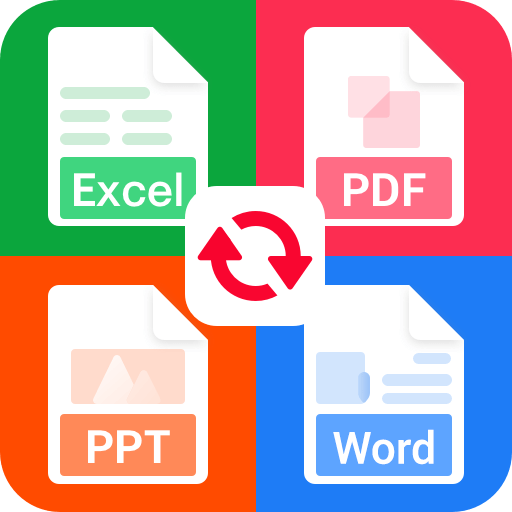تحويل قوات الدفاع الشعبي إلى كلمة الحرة
العب على الكمبيوتر الشخصي مع BlueStacks - نظام أندرويد للألعاب ، موثوق به من قبل أكثر من 500 مليون لاعب.
تم تعديل الصفحة في: 28 فبراير 2020
Play PDF to Word Converter on PC
Using OCR (Optical Character Recognition), you can even make scanned book pages editable. Don't waste time copying text manually, let us do the work for you!
Convert your PDF file into editable word documents with best PDF to Word converter. Preserve the PDF files' fonts, paragraphs, lists, tables, and columns in the Word output. You can then edit the word document, extract its contents and republish in PDF as a new document. You don't need to register, login or give us your contact information.
Convert Scanned PDF to Word :
With this PDF converter you can convert PDF to editable Word documents. Convert from PDF to DOCX. If you want to know how to convert PDF to Word you came to the right place!
Here's how you easily convert PDF to Word
- Select a PDF file and click Convert
- Wait till the PDF is converted to Word. That's it!
Files are saved on folder : Phone/PDF2Word-Converter
العب تحويل قوات الدفاع الشعبي إلى كلمة الحرة على جهاز الكمبيوتر. من السهل البدء.
-
قم بتنزيل BlueStacks وتثبيته على جهاز الكمبيوتر الخاص بك
-
أكمل تسجيل الدخول إلى Google للوصول إلى متجر Play ، أو قم بذلك لاحقًا
-
ابحث عن تحويل قوات الدفاع الشعبي إلى كلمة الحرة في شريط البحث أعلى الزاوية اليمنى
-
انقر لتثبيت تحويل قوات الدفاع الشعبي إلى كلمة الحرة من نتائج البحث
-
أكمل تسجيل الدخول إلى Google (إذا تخطيت الخطوة 2) لتثبيت تحويل قوات الدفاع الشعبي إلى كلمة الحرة
-
انقر على أيقونة تحويل قوات الدفاع الشعبي إلى كلمة الحرة على الشاشة الرئيسية لبدء اللعب