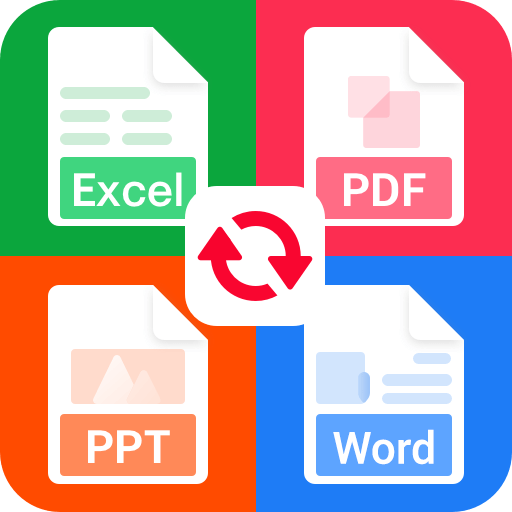このページには広告が含まれます

PDFをWord Freeに変換
ツール | SmartApps38
BlueStacksを使ってPCでプレイ - 5憶以上のユーザーが愛用している高機能Androidゲーミングプラットフォーム
Play PDF to Word Converter on PC
PDF is a very versatile document format – but it's difficult to edit it. To extract quotes or edit a text, you have to convert PDF to editable Word documents.
Using OCR (Optical Character Recognition), you can even make scanned book pages editable. Don't waste time copying text manually, let us do the work for you!
Convert your PDF file into editable word documents with best PDF to Word converter. Preserve the PDF files' fonts, paragraphs, lists, tables, and columns in the Word output. You can then edit the word document, extract its contents and republish in PDF as a new document. You don't need to register, login or give us your contact information.
Convert Scanned PDF to Word :
With this PDF converter you can convert PDF to editable Word documents. Convert from PDF to DOCX. If you want to know how to convert PDF to Word you came to the right place!
Here's how you easily convert PDF to Word
- Select a PDF file and click Convert
- Wait till the PDF is converted to Word. That's it!
Files are saved on folder : Phone/PDF2Word-Converter
Using OCR (Optical Character Recognition), you can even make scanned book pages editable. Don't waste time copying text manually, let us do the work for you!
Convert your PDF file into editable word documents with best PDF to Word converter. Preserve the PDF files' fonts, paragraphs, lists, tables, and columns in the Word output. You can then edit the word document, extract its contents and republish in PDF as a new document. You don't need to register, login or give us your contact information.
Convert Scanned PDF to Word :
With this PDF converter you can convert PDF to editable Word documents. Convert from PDF to DOCX. If you want to know how to convert PDF to Word you came to the right place!
Here's how you easily convert PDF to Word
- Select a PDF file and click Convert
- Wait till the PDF is converted to Word. That's it!
Files are saved on folder : Phone/PDF2Word-Converter
PDFをWord Freeに変換をPCでプレイ
-
BlueStacksをダウンロードしてPCにインストールします。
-
GoogleにサインインしてGoogle Play ストアにアクセスします。(こちらの操作は後で行っても問題ありません)
-
右上の検索バーにPDFをWord Freeに変換を入力して検索します。
-
クリックして検索結果からPDFをWord Freeに変換をインストールします。
-
Googleサインインを完了してPDFをWord Freeに変換をインストールします。※手順2を飛ばしていた場合
-
ホーム画面にてPDFをWord Freeに変換のアイコンをクリックしてアプリを起動します。