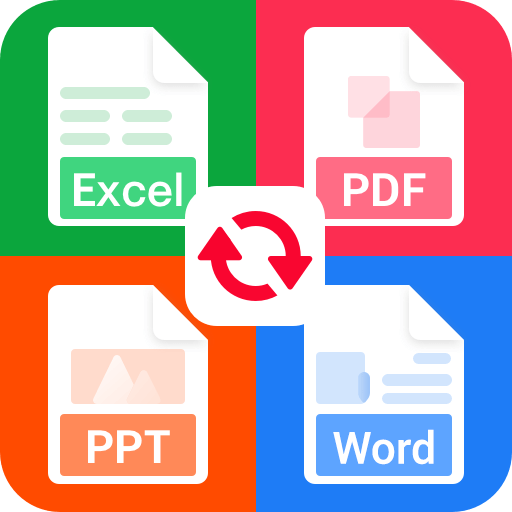PDF to Word Converter
เล่นบน PC ผ่าน BlueStacks - Android Gaming Platform ที่ได้รับความไว้วางใจจากเกมเมอร์ 500 ล้านคนทั่วโลก
Page Modified on: 28 กุมภาพันธ์ 2563
Play PDF to Word Converter on PC
Using OCR (Optical Character Recognition), you can even make scanned book pages editable. Don't waste time copying text manually, let us do the work for you!
Convert your PDF file into editable word documents with best PDF to Word converter. Preserve the PDF files' fonts, paragraphs, lists, tables, and columns in the Word output. You can then edit the word document, extract its contents and republish in PDF as a new document. You don't need to register, login or give us your contact information.
Convert Scanned PDF to Word :
With this PDF converter you can convert PDF to editable Word documents. Convert from PDF to DOCX. If you want to know how to convert PDF to Word you came to the right place!
Here's how you easily convert PDF to Word
- Select a PDF file and click Convert
- Wait till the PDF is converted to Word. That's it!
Files are saved on folder : Phone/PDF2Word-Converter
เล่น PDF to Word Converter บน PC ได้ง่ายกว่า
-
ดาวน์โหลดและติดตั้ง BlueStacks บน PC ของคุณ
-
ลงชื่อเข้าใช้แอคเคาท์ Google เพื่อเข้าสู่ Play Store หรือทำในภายหลัง
-
ค้นหา PDF to Word Converter ในช่องค้นหาด้านขวาบนของโปรแกรม
-
คลิกเพื่อติดตั้ง PDF to Word Converter จากผลการค้นหา
-
ลงชื่อเข้าใช้บัญชี Google Account (หากยังไม่ได้ทำในขั้นที่ 2) เพื่อติดตั้ง PDF to Word Converter
-
คลิกที่ไอคอน PDF to Word Converter ในหน้าจอเพื่อเริ่มเล่น