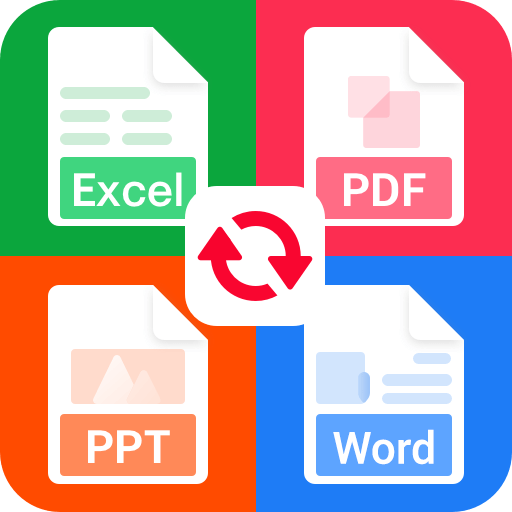PDF to Word Converter
500M + oyuncunun güvendiği Android Oyun Platformu, BlueStacks ile PC'de oynayın.
Sayfa Değiştirilme tarihi: 28 Şubat 2020
Play PDF to Word Converter on PC
Using OCR (Optical Character Recognition), you can even make scanned book pages editable. Don't waste time copying text manually, let us do the work for you!
Convert your PDF file into editable word documents with best PDF to Word converter. Preserve the PDF files' fonts, paragraphs, lists, tables, and columns in the Word output. You can then edit the word document, extract its contents and republish in PDF as a new document. You don't need to register, login or give us your contact information.
Convert Scanned PDF to Word :
With this PDF converter you can convert PDF to editable Word documents. Convert from PDF to DOCX. If you want to know how to convert PDF to Word you came to the right place!
Here's how you easily convert PDF to Word
- Select a PDF file and click Convert
- Wait till the PDF is converted to Word. That's it!
Files are saved on folder : Phone/PDF2Word-Converter
PDF to Word Converter oyununu PC'de oyna. Başlamak çok kolay.
-
BlueStacks'i PC'nize İndirin ve Yükleyin
-
Play Store'a erişmek için Google girişi yapın ya da daha sonraya bırakın.
-
Sağ üst köşeye PDF to Word Converter yazarak arayın.
-
PDF to Word Converter uygulamasını arama sonuçlarından indirmek için tıklayın.
-
(iEğer Adım 2'yi atladıysanız) PDF to Word Converter uygulamasını yüklemek için Google'a giriş yapın.
-
Oynatmaya başlatmak için ekrandaki PDF to Word Converter ikonuna tıklayın.