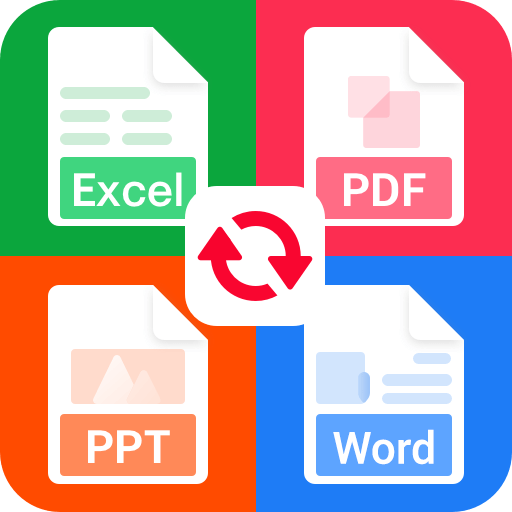PDF to Word Converter
工具 | SmartApps38
在電腦上使用BlueStacks –受到5億以上的遊戲玩家所信任的Android遊戲平台。
Play PDF to Word Converter on PC
PDF is a very versatile document format – but it's difficult to edit it. To extract quotes or edit a text, you have to convert PDF to editable Word documents.
Using OCR (Optical Character Recognition), you can even make scanned book pages editable. Don't waste time copying text manually, let us do the work for you!
Convert your PDF file into editable word documents with best PDF to Word converter. Preserve the PDF files' fonts, paragraphs, lists, tables, and columns in the Word output. You can then edit the word document, extract its contents and republish in PDF as a new document. You don't need to register, login or give us your contact information.
Convert Scanned PDF to Word :
With this PDF converter you can convert PDF to editable Word documents. Convert from PDF to DOCX. If you want to know how to convert PDF to Word you came to the right place!
Here's how you easily convert PDF to Word
- Select a PDF file and click Convert
- Wait till the PDF is converted to Word. That's it!
Files are saved on folder : Phone/PDF2Word-Converter
Using OCR (Optical Character Recognition), you can even make scanned book pages editable. Don't waste time copying text manually, let us do the work for you!
Convert your PDF file into editable word documents with best PDF to Word converter. Preserve the PDF files' fonts, paragraphs, lists, tables, and columns in the Word output. You can then edit the word document, extract its contents and republish in PDF as a new document. You don't need to register, login or give us your contact information.
Convert Scanned PDF to Word :
With this PDF converter you can convert PDF to editable Word documents. Convert from PDF to DOCX. If you want to know how to convert PDF to Word you came to the right place!
Here's how you easily convert PDF to Word
- Select a PDF file and click Convert
- Wait till the PDF is converted to Word. That's it!
Files are saved on folder : Phone/PDF2Word-Converter
在電腦上遊玩PDF to Word Converter . 輕易上手.
-
在您的電腦上下載並安裝BlueStacks
-
完成Google登入後即可訪問Play商店,或等你需要訪問Play商店十再登入
-
在右上角的搜索欄中尋找 PDF to Word Converter
-
點擊以從搜索結果中安裝 PDF to Word Converter
-
完成Google登入(如果您跳過了步驟2),以安裝 PDF to Word Converter
-
在首頁畫面中點擊 PDF to Word Converter 圖標來啟動遊戲