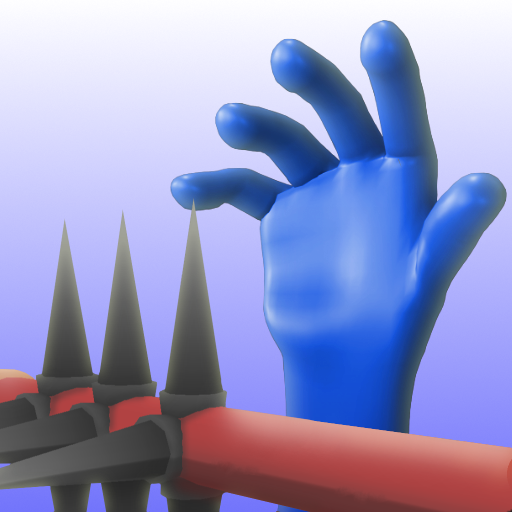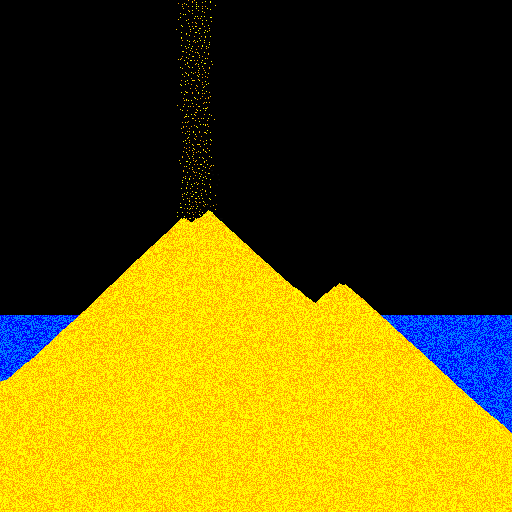
sand:box
Play on PC with BlueStacks – the Android Gaming Platform, trusted by 500M+ gamers.
Page Modified on: Sep 9, 2023
Play sand:box on PC or Mac
sand:box is a simulation game developed by SmellyMoo. BlueStacks app player is the best platform to play this Android game on your PC or Mac for an immersive gaming experience.
sand:box is an exciting game that offers players an open sandbox environment where they can let their imaginations run wild.
With a range of elements available including water, lava, sand, gasoline, gunpowder, seeds, and salt, players have the freedom to experiment and create to their heart’s content.
Additionally, players can construct buildings and structures using items such as bricks, wood, cement, and even dark matter.
Unlike many other games, sand:box does not impose a specific objective or mission on its players. Instead, the game is all about unleashing your creativity and having fun. For instance, one could mix gunpowder with lava and watch as an awe-inspiring explosion unfolds before their eyes.
sand:box provides countless tools to create chaos and enjoyment. The app also offers a premium option with even more elements and tools to unlock, available for purchase within the app.
Whether you are looking to experiment with different combinations of elements or create a stunning masterpiece, sand:box offers an enjoyable and limitless experience that is sure to keep you entertained for hours on end.
Play sand:box on PC. It’s easy to get started.
-
Download and install BlueStacks on your PC
-
Complete Google sign-in to access the Play Store, or do it later
-
Look for sand:box in the search bar at the top right corner
-
Click to install sand:box from the search results
-
Complete Google sign-in (if you skipped step 2) to install sand:box
-
Click the sand:box icon on the home screen to start playing