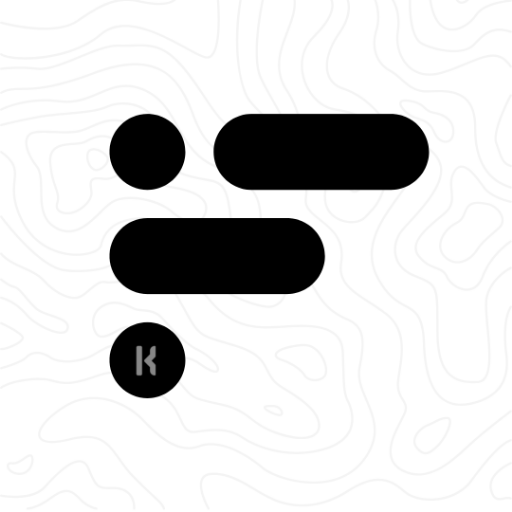Smoke kwgt
Play on PC with BlueStacks – the Android Gaming Platform, trusted by 500M+ gamers.
Page Modified on: February 19, 2020
Play Smoke kwgt on PC
ll update the pack every week
Not a stand alone App
You'll need KWGT Pro to use the widgets.
KWGT : https://play.google.com/store/apps/details?id=org.kustom.widget
KWGT Pro Key : https://play.google.com/store/apps/details?id=org.kustom.widget.pro
If you have any problem with the app, please mail me before refunding the app or putting a negative review, that will be very helpful. Thank you.
Its really looking cool with nova launcher 🙃🙃
If you have any issues or suggestions, please contact me.
Mail me :- ansu2010@gmail.com
Please, rate this app.it helps a lot
Enjoy ! ✌️❤️💥
Play Smoke kwgt on PC. It’s easy to get started.
-
Download and install BlueStacks on your PC
-
Complete Google sign-in to access the Play Store, or do it later
-
Look for Smoke kwgt in the search bar at the top right corner
-
Click to install Smoke kwgt from the search results
-
Complete Google sign-in (if you skipped step 2) to install Smoke kwgt
-
Click the Smoke kwgt icon on the home screen to start playing