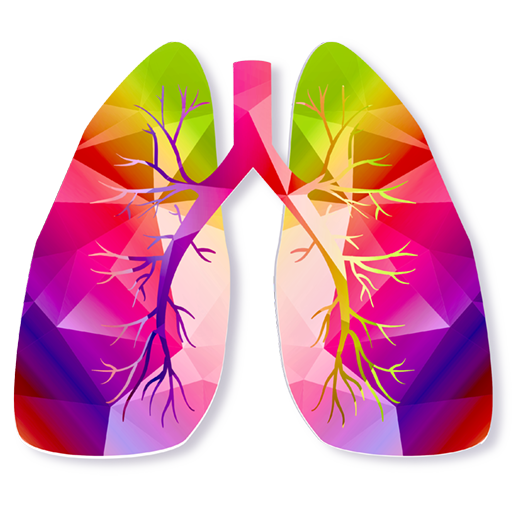Fumare di meno, Smoking Less
Spiele auf dem PC mit BlueStacks - der Android-Gaming-Plattform, der über 500 Millionen Spieler vertrauen.
Seite geändert am: 27. Februar 2020
Play Smoking Less on PC
Just indicate how many cigarettes you want to smoke per day and how many days you want to achieve this.
Tap the button every time you light a cigarette.
It will be indicated to you when you can turn on the next one.
By trying to keep to the times, you can reduce your daily smoking.
To obtain excellent results without fatigue, it is better to define times of not less than 60 days.
Check your progress day by day and how much money you are saving.
Spiele Fumare di meno, Smoking Less auf dem PC. Der Einstieg ist einfach.
-
Lade BlueStacks herunter und installiere es auf deinem PC
-
Schließe die Google-Anmeldung ab, um auf den Play Store zuzugreifen, oder mache es später
-
Suche in der Suchleiste oben rechts nach Fumare di meno, Smoking Less
-
Klicke hier, um Fumare di meno, Smoking Less aus den Suchergebnissen zu installieren
-
Schließe die Google-Anmeldung ab (wenn du Schritt 2 übersprungen hast), um Fumare di meno, Smoking Less zu installieren.
-
Klicke auf dem Startbildschirm auf das Fumare di meno, Smoking Less Symbol, um mit dem Spielen zu beginnen