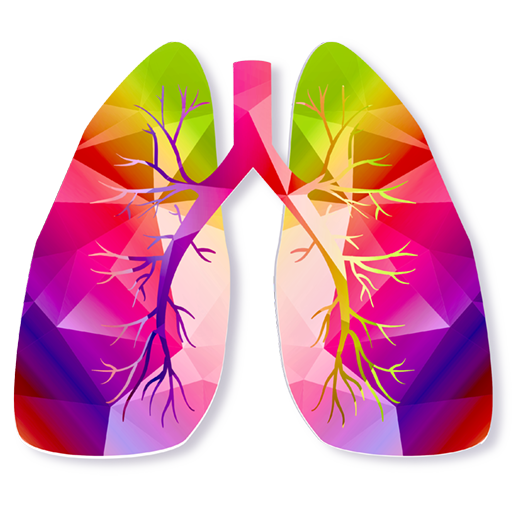このページには広告が含まれます

Fumare di meno, Smoking Less
健康&フィットネス | Ugo
BlueStacksを使ってPCでプレイ - 5憶以上のユーザーが愛用している高機能Androidゲーミングプラットフォーム
Play Smoking Less on PC
It is a program that helps you cut nicotine daily.
Just indicate how many cigarettes you want to smoke per day and how many days you want to achieve this.
Tap the button every time you light a cigarette.
It will be indicated to you when you can turn on the next one.
By trying to keep to the times, you can reduce your daily smoking.
To obtain excellent results without fatigue, it is better to define times of not less than 60 days.
Check your progress day by day and how much money you are saving.
Just indicate how many cigarettes you want to smoke per day and how many days you want to achieve this.
Tap the button every time you light a cigarette.
It will be indicated to you when you can turn on the next one.
By trying to keep to the times, you can reduce your daily smoking.
To obtain excellent results without fatigue, it is better to define times of not less than 60 days.
Check your progress day by day and how much money you are saving.
Fumare di meno, Smoking LessをPCでプレイ
-
BlueStacksをダウンロードしてPCにインストールします。
-
GoogleにサインインしてGoogle Play ストアにアクセスします。(こちらの操作は後で行っても問題ありません)
-
右上の検索バーにFumare di meno, Smoking Lessを入力して検索します。
-
クリックして検索結果からFumare di meno, Smoking Lessをインストールします。
-
Googleサインインを完了してFumare di meno, Smoking Lessをインストールします。※手順2を飛ばしていた場合
-
ホーム画面にてFumare di meno, Smoking Lessのアイコンをクリックしてアプリを起動します。