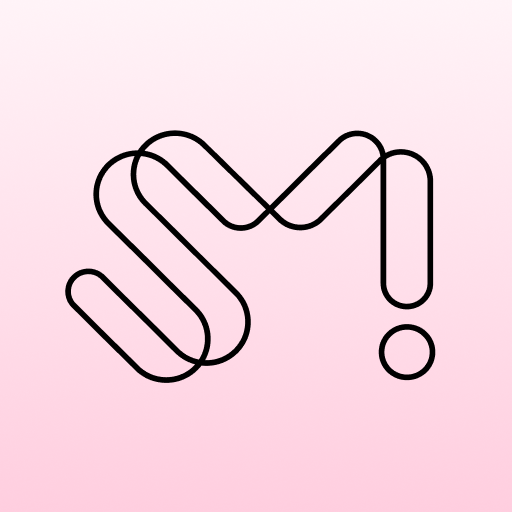Wyth
العب على الكمبيوتر الشخصي مع BlueStacks - نظام أندرويد للألعاب ، موثوق به من قبل أكثر من 500 مليون لاعب.
تم تعديل الصفحة في: 30 ديسمبر 2019
Play Wyth on PC
1. Smart Light Stick ConnectionConnect your smart light stick to your seat number in order to sync with stage lighting during concert so that fans and artists can enjoy interactive concert experiences together.(service may not be applicable to some countries and artists)
2. SM Artist Background ImagesProvides undisclosed pictures of your favorite SM artists as background images to customize your application.
3. Concert Notifications and SchedulingReceive SM artists’ concert feeds and manage your favorite artist’s concert schedule all year long.
العب Wyth على جهاز الكمبيوتر. من السهل البدء.
-
قم بتنزيل BlueStacks وتثبيته على جهاز الكمبيوتر الخاص بك
-
أكمل تسجيل الدخول إلى Google للوصول إلى متجر Play ، أو قم بذلك لاحقًا
-
ابحث عن Wyth في شريط البحث أعلى الزاوية اليمنى
-
انقر لتثبيت Wyth من نتائج البحث
-
أكمل تسجيل الدخول إلى Google (إذا تخطيت الخطوة 2) لتثبيت Wyth
-
انقر على أيقونة Wyth على الشاشة الرئيسية لبدء اللعب