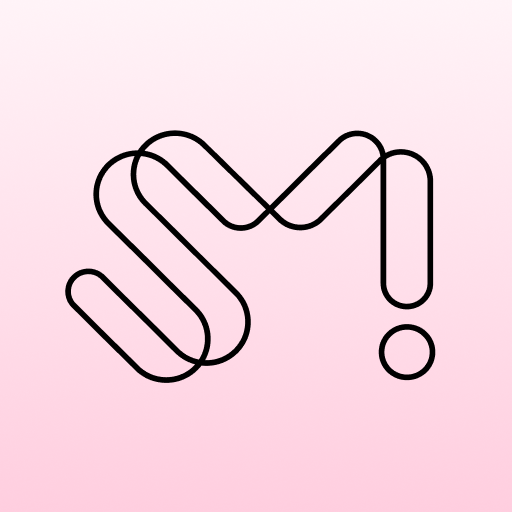Wyth
Spiele auf dem PC mit BlueStacks - der Android-Gaming-Plattform, der über 500 Millionen Spieler vertrauen.
Seite geändert am: 30. Dezember 2019
Play Wyth on PC
1. Smart Light Stick ConnectionConnect your smart light stick to your seat number in order to sync with stage lighting during concert so that fans and artists can enjoy interactive concert experiences together.(service may not be applicable to some countries and artists)
2. SM Artist Background ImagesProvides undisclosed pictures of your favorite SM artists as background images to customize your application.
3. Concert Notifications and SchedulingReceive SM artists’ concert feeds and manage your favorite artist’s concert schedule all year long.
Spiele Wyth auf dem PC. Der Einstieg ist einfach.
-
Lade BlueStacks herunter und installiere es auf deinem PC
-
Schließe die Google-Anmeldung ab, um auf den Play Store zuzugreifen, oder mache es später
-
Suche in der Suchleiste oben rechts nach Wyth
-
Klicke hier, um Wyth aus den Suchergebnissen zu installieren
-
Schließe die Google-Anmeldung ab (wenn du Schritt 2 übersprungen hast), um Wyth zu installieren.
-
Klicke auf dem Startbildschirm auf das Wyth Symbol, um mit dem Spielen zu beginnen