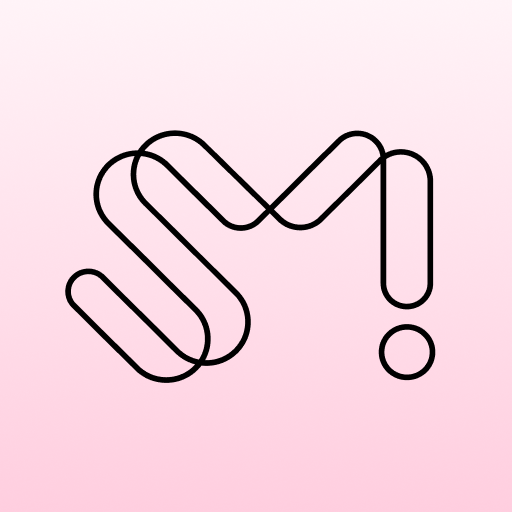Wyth
Juega en PC con BlueStacks: la plataforma de juegos Android, en la que confían más de 500 millones de jugadores.
Página modificada el: 30 de diciembre de 2019
Play Wyth on PC
1. Smart Light Stick ConnectionConnect your smart light stick to your seat number in order to sync with stage lighting during concert so that fans and artists can enjoy interactive concert experiences together.(service may not be applicable to some countries and artists)
2. SM Artist Background ImagesProvides undisclosed pictures of your favorite SM artists as background images to customize your application.
3. Concert Notifications and SchedulingReceive SM artists’ concert feeds and manage your favorite artist’s concert schedule all year long.
Juega Wyth en la PC. Es fácil comenzar.
-
Descargue e instale BlueStacks en su PC
-
Complete el inicio de sesión de Google para acceder a Play Store, o hágalo más tarde
-
Busque Wyth en la barra de búsqueda en la esquina superior derecha
-
Haga clic para instalar Wyth desde los resultados de búsqueda
-
Complete el inicio de sesión de Google (si omitió el paso 2) para instalar Wyth
-
Haz clic en el ícono Wyth en la pantalla de inicio para comenzar a jugar