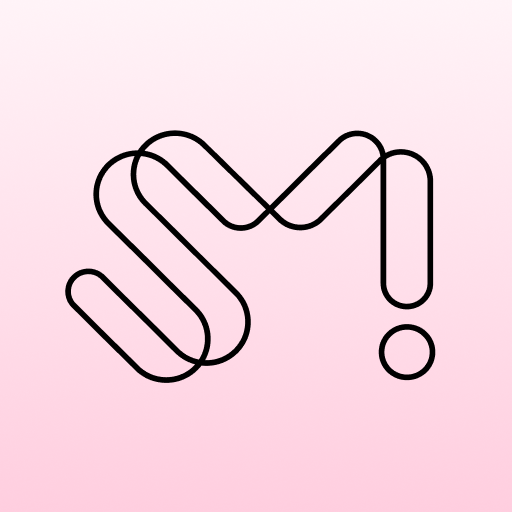このページには広告が含まれます

Wyth
エンタメ | SM ENTERTAINMENT
BlueStacksを使ってPCでプレイ - 5憶以上のユーザーが愛用している高機能Androidゲーミングプラットフォーム
Play Wyth on PC
Introducing SM’s new entertainment service Wyth, a mobile application for SM smart devices. Starting from EXO Official Light Stick Ver.2, you can experience new concert culture and entertainment lifestyle through Wyth and SM smart devices.
1. Smart Light Stick ConnectionConnect your smart light stick to your seat number in order to sync with stage lighting during concert so that fans and artists can enjoy interactive concert experiences together.(service may not be applicable to some countries and artists)
2. SM Artist Background ImagesProvides undisclosed pictures of your favorite SM artists as background images to customize your application.
3. Concert Notifications and SchedulingReceive SM artists’ concert feeds and manage your favorite artist’s concert schedule all year long.
1. Smart Light Stick ConnectionConnect your smart light stick to your seat number in order to sync with stage lighting during concert so that fans and artists can enjoy interactive concert experiences together.(service may not be applicable to some countries and artists)
2. SM Artist Background ImagesProvides undisclosed pictures of your favorite SM artists as background images to customize your application.
3. Concert Notifications and SchedulingReceive SM artists’ concert feeds and manage your favorite artist’s concert schedule all year long.
WythをPCでプレイ
-
BlueStacksをダウンロードしてPCにインストールします。
-
GoogleにサインインしてGoogle Play ストアにアクセスします。(こちらの操作は後で行っても問題ありません)
-
右上の検索バーにWythを入力して検索します。
-
クリックして検索結果からWythをインストールします。
-
Googleサインインを完了してWythをインストールします。※手順2を飛ばしていた場合
-
ホーム画面にてWythのアイコンをクリックしてアプリを起動します。