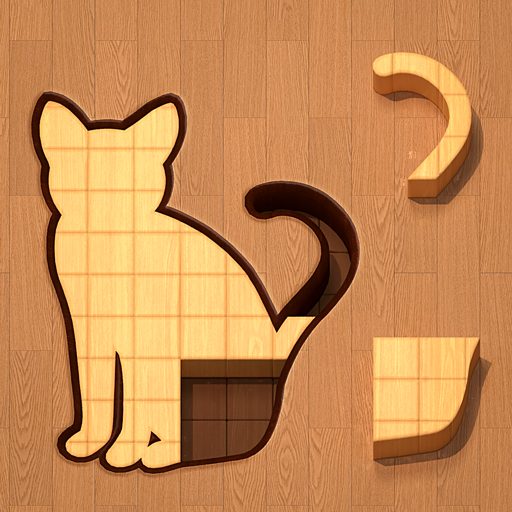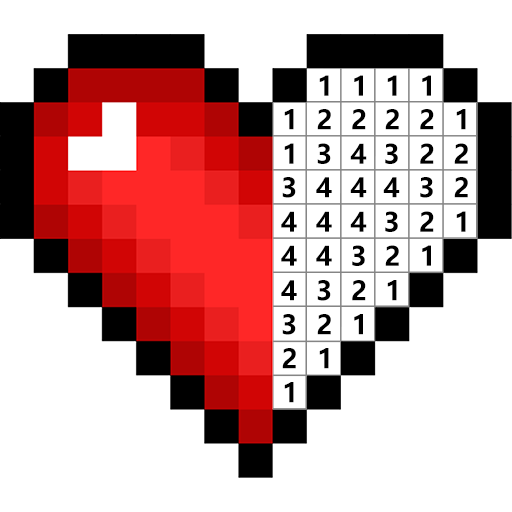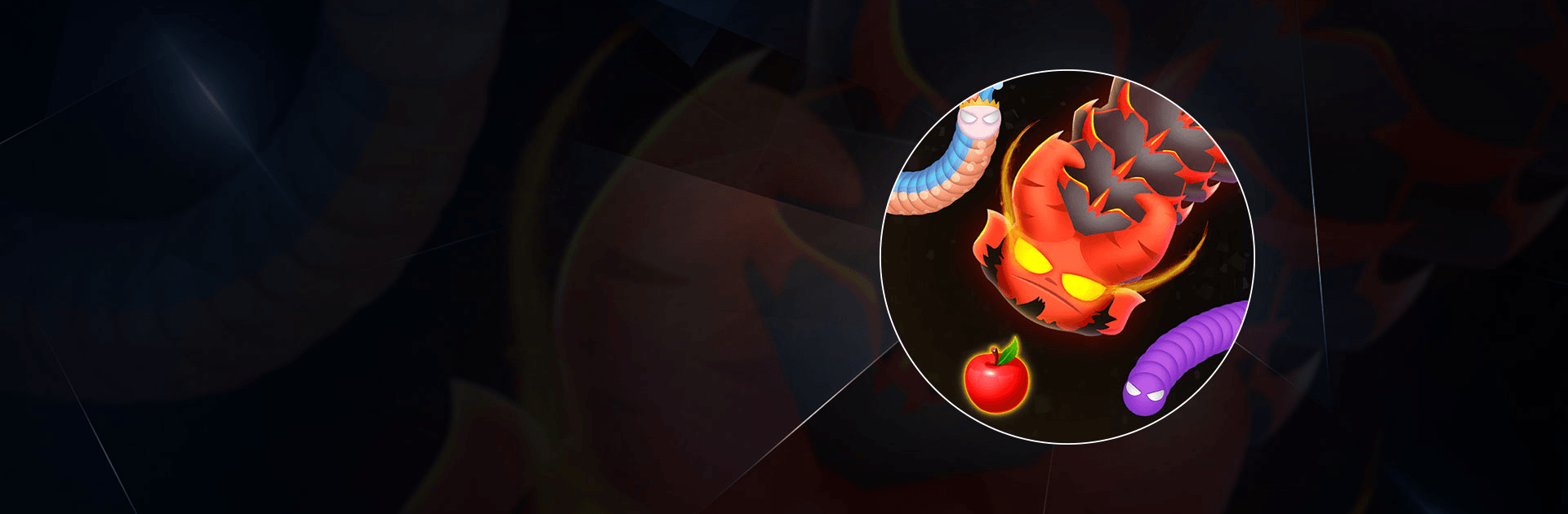

Schlange.io: Schlange Spiel
Spiele auf dem PC mit BlueStacks - der Android-Gaming-Plattform, der über 500 Millionen Spieler vertrauen.
Seite geändert am: 28.12.2023
Play Snake Battle: Worm Snake Game on PC or Mac
Snake Battle: Worm Snake Game is an action developed by Rejoy Studio. BlueStacks app player is the best platform to play this Android game on your PC or Mac for an immersive gaming experience!
Play Snake Battle: Worm Snake Game on PC and enjoy this single-player offline action IO game from the large and gorgeous display on your PC! Become bigger and avoid getting swallowed in a world filled with plenty of ravenous snakes.
In the Snake Battle: Worm Snake Game PC game, you must work your way through several fields of eatables to increase your size and speed. Increase the growth of your worm as much as possible to become invincible and unbreakable! No one is safe. Defeat every single snake that appears in your path.
Immerse yourself in the thrilling multiplayer mode and compete with your friends worldwide. Avoid colliding with other players at all costs and crush people that collide with you. Use your power-ups to effortlessly destroy other snakes and worms!
Will you evolve into the ultimate big snake! Let’s find out! Download Snake Battle: Worm Snake Game on PC to play this exciting and thrilling single player offline action game!
Spiele Schlange.io: Schlange Spiel auf dem PC. Der Einstieg ist einfach.
-
Lade BlueStacks herunter und installiere es auf deinem PC
-
Schließe die Google-Anmeldung ab, um auf den Play Store zuzugreifen, oder mache es später
-
Suche in der Suchleiste oben rechts nach Schlange.io: Schlange Spiel
-
Klicke hier, um Schlange.io: Schlange Spiel aus den Suchergebnissen zu installieren
-
Schließe die Google-Anmeldung ab (wenn du Schritt 2 übersprungen hast), um Schlange.io: Schlange Spiel zu installieren.
-
Klicke auf dem Startbildschirm auf das Schlange.io: Schlange Spiel Symbol, um mit dem Spielen zu beginnen