
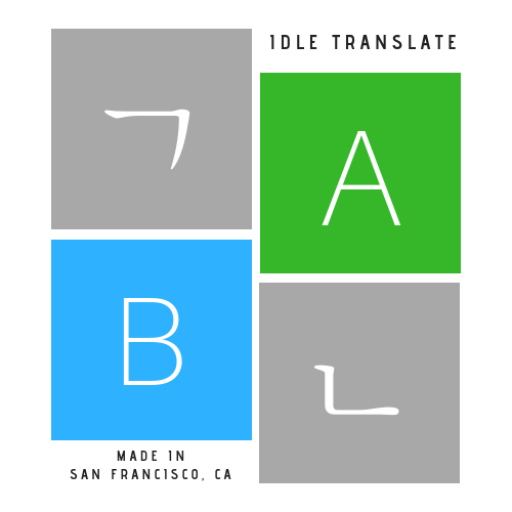
Idle Translator - 구글번역, 파파고 동시 번역기
Play on PC with BlueStacks – the Android Gaming Platform, trusted by 500M+ gamers.
Page Modified on: November 10, 2019
Play Idle Translator - 구글번역, 파파고 동시 번역기 on PC
You can literally see the results of a web translation of Google translation and Naver Papago at the same time.
Every time I go to translate two apps and spend many hours Goodbye!
The following languages are supported:
-------------------------------------------------- ----------------------------------
* Korean
* English
* Japanese
* Chinese (Simplified)
* Chinese (Traditional)
* French
* Italian
* German
* Spanish (Spain)
* Russian
* Portuguese (Portugal)
* Vietnamese
* Thai
* Indonesian
* Hindi
-------------------------------------------------- ----------------------------------
Supported features include:
-------------------------------------------------- ----------------------------------
* Speech recognition
* Share translation results
* View translation result on web page (Go to translate page)
* Copy translation result to clipboard
* Make a note of your translated history (no Internet connection required)
-------------------------------------------------- ----------------------------------
Please feel free to contact us at contact@idle.so.
Your feedback can improve this app.
#번역 #translate #구글번역 #GoogleTranslate #파파고 #papago #one_shot_two_result #speech_recognition #save_history
Play Idle Translator - 구글번역, 파파고 동시 번역기 on PC. It’s easy to get started.
-
Download and install BlueStacks on your PC
-
Complete Google sign-in to access the Play Store, or do it later
-
Look for Idle Translator - 구글번역, 파파고 동시 번역기 in the search bar at the top right corner
-
Click to install Idle Translator - 구글번역, 파파고 동시 번역기 from the search results
-
Complete Google sign-in (if you skipped step 2) to install Idle Translator - 구글번역, 파파고 동시 번역기
-
Click the Idle Translator - 구글번역, 파파고 동시 번역기 icon on the home screen to start playing



