
このページには広告が含まれます
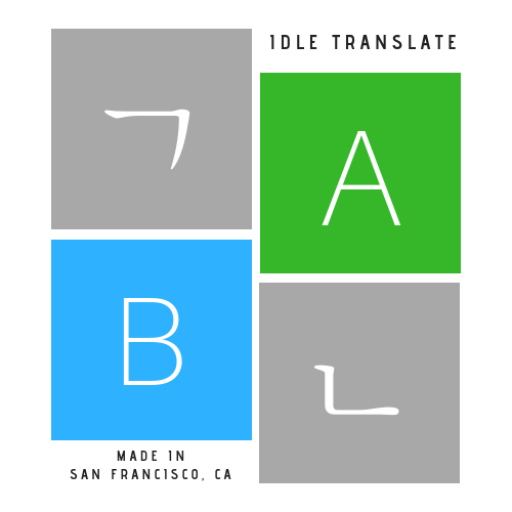
Idle Translator - グーグル翻訳,パパゴ同時翻訳機
ツール | Idle Team
BlueStacksを使ってPCでプレイ - 5憶以上のユーザーが愛用している高機能Androidゲーミングプラットフォーム
Play Idle Translator - 구글번역, 파파고 동시 번역기 on PC
Google Translate, Naver Papago two translators at a time!
You can literally see the results of a web translation of Google translation and Naver Papago at the same time.
Every time I go to translate two apps and spend many hours Goodbye!
The following languages are supported:
-------------------------------------------------- ----------------------------------
* Korean
* English
* Japanese
* Chinese (Simplified)
* Chinese (Traditional)
* French
* Italian
* German
* Spanish (Spain)
* Russian
* Portuguese (Portugal)
* Vietnamese
* Thai
* Indonesian
* Hindi
-------------------------------------------------- ----------------------------------
Supported features include:
-------------------------------------------------- ----------------------------------
* Speech recognition
* Share translation results
* View translation result on web page (Go to translate page)
* Copy translation result to clipboard
* Make a note of your translated history (no Internet connection required)
-------------------------------------------------- ----------------------------------
Please feel free to contact us at contact@idle.so.
Your feedback can improve this app.
#번역 #translate #구글번역 #GoogleTranslate #파파고 #papago #one_shot_two_result #speech_recognition #save_history
You can literally see the results of a web translation of Google translation and Naver Papago at the same time.
Every time I go to translate two apps and spend many hours Goodbye!
The following languages are supported:
-------------------------------------------------- ----------------------------------
* Korean
* English
* Japanese
* Chinese (Simplified)
* Chinese (Traditional)
* French
* Italian
* German
* Spanish (Spain)
* Russian
* Portuguese (Portugal)
* Vietnamese
* Thai
* Indonesian
* Hindi
-------------------------------------------------- ----------------------------------
Supported features include:
-------------------------------------------------- ----------------------------------
* Speech recognition
* Share translation results
* View translation result on web page (Go to translate page)
* Copy translation result to clipboard
* Make a note of your translated history (no Internet connection required)
-------------------------------------------------- ----------------------------------
Please feel free to contact us at contact@idle.so.
Your feedback can improve this app.
#번역 #translate #구글번역 #GoogleTranslate #파파고 #papago #one_shot_two_result #speech_recognition #save_history
Idle Translator - グーグル翻訳,パパゴ同時翻訳機をPCでプレイ
-
BlueStacksをダウンロードしてPCにインストールします。
-
GoogleにサインインしてGoogle Play ストアにアクセスします。(こちらの操作は後で行っても問題ありません)
-
右上の検索バーにIdle Translator - グーグル翻訳,パパゴ同時翻訳機を入力して検索します。
-
クリックして検索結果からIdle Translator - グーグル翻訳,パパゴ同時翻訳機をインストールします。
-
Googleサインインを完了してIdle Translator - グーグル翻訳,パパゴ同時翻訳機をインストールします。※手順2を飛ばしていた場合
-
ホーム画面にてIdle Translator - グーグル翻訳,パパゴ同時翻訳機のアイコンをクリックしてアプリを起動します。



