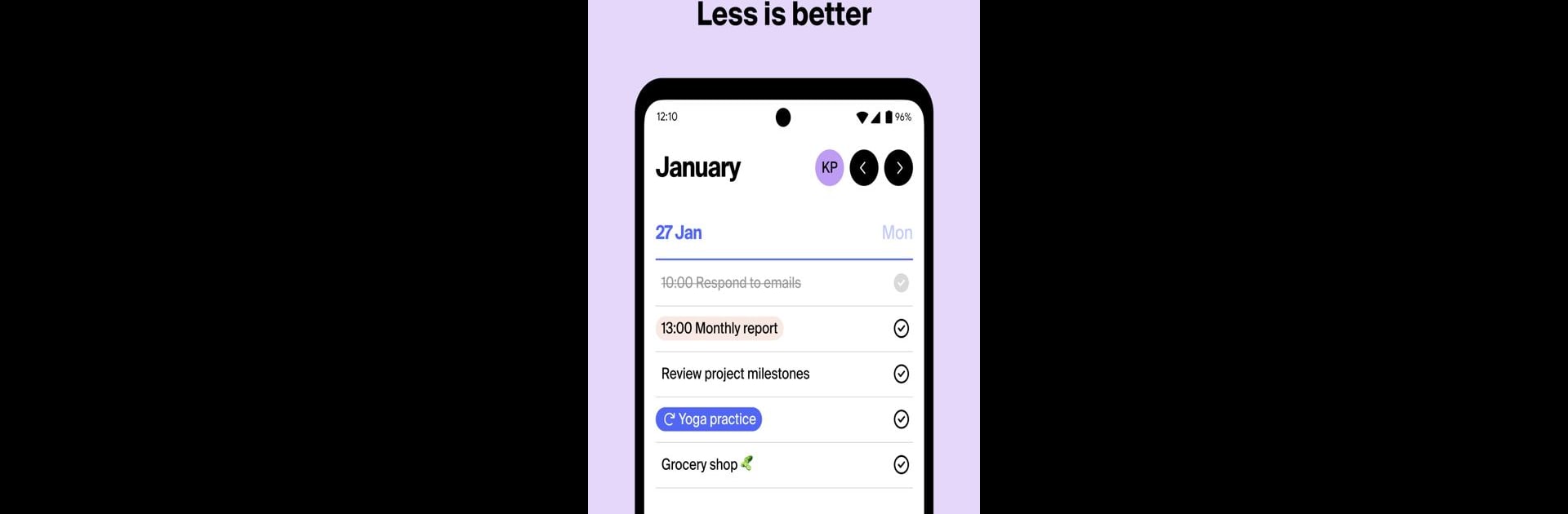
Tweek: Minimaler Wochenplaner
Spiele auf dem PC mit BlueStacks - der Android-Gaming-Plattform, der über 500 Millionen Spieler vertrauen.
Seite geändert am: Jul 10, 2025
Run Tweek: Minimal To Do List on PC or Mac
Let BlueStacks turn your PC, Mac, or laptop into the perfect home for Tweek: Minimal To Do List, a fun Productivity app from Scada SIA.
About the App
Ever wish planning your week was just a little less hectic? Tweek: Minimal To Do List takes the stress out of staying organized with a sleek, stripped-down look that feels as familiar as scribbling in a paper planner. Designed by Scada SIA for those who like things tidy, this productivity app gives you an uncomplicated way to lay out your tasks, set reminders, and even team up with others—all without drowning in endless buttons or complicated menus. It’s all about keeping your focus on what matters most, one week at a time.
App Features
-
Weekly Calendar View
Forget busy, cluttered layouts. Tweek lets you map out your week visually, so you see everything at a glance—without the hassle of dealing with hourly breakdowns. -
Minimalist Paper-Inspired Design
Get the clarity of a paper planner right on your device. Clean lines, calm vibes—you can almost feel the highlighter in your hand. -
Custom Colors & Emoji Stickers
Make your plans pop! Highlight tasks, mark priorities, or just have a little fun jazzing up your to-do list with colors and emojis. -
Sync with Google Calendar
Already organizing your life in Google Calendar? Tweek keeps everything in sync seamlessly, so you never miss a beat. -
Printable To-Do Lists
Whether you like brainstorming on paper or showing off your schedule, you can print your entire week—filled in or as a blank template. Tape it on your fridge, pin it at your desk, or bring it to your next meeting. -
Notes, Checklists & Subtasks
Jot down thoughts with rich-text notes, sketch out checklists for detailed projects, and break down bigger tasks into easy-to-manage sub-tasks. -
Reminders via Email or Push
Keep yourself accountable with reminders, sent right when you need them—straight to your inbox or as push notifications. -
Recurring Tasks
Save mental energy by setting up routines to repeat automatically—so you can avoid re-entering the same tasks over and over. -
Effortless Collaboration
Need to plan something with family or swap notes with your team? Get everyone on the same page for smoother coordination.
If you’re using BlueStacks, expect Tweek: Minimal To Do List to feel right at home on your bigger screen.
Switch to BlueStacks and make the most of your apps on your PC or Mac.
Spiele Tweek: Minimaler Wochenplaner auf dem PC. Der Einstieg ist einfach.
-
Lade BlueStacks herunter und installiere es auf deinem PC
-
Schließe die Google-Anmeldung ab, um auf den Play Store zuzugreifen, oder mache es später
-
Suche in der Suchleiste oben rechts nach Tweek: Minimaler Wochenplaner
-
Klicke hier, um Tweek: Minimaler Wochenplaner aus den Suchergebnissen zu installieren
-
Schließe die Google-Anmeldung ab (wenn du Schritt 2 übersprungen hast), um Tweek: Minimaler Wochenplaner zu installieren.
-
Klicke auf dem Startbildschirm auf das Tweek: Minimaler Wochenplaner Symbol, um mit dem Spielen zu beginnen
