
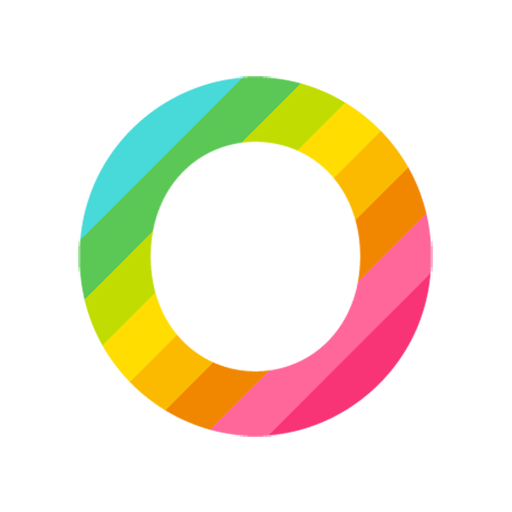
Okuna
العب على الكمبيوتر الشخصي مع BlueStacks - نظام أندرويد للألعاب ، موثوق به من قبل أكثر من 500 مليون لاعب.
تم تعديل الصفحة في: 15 ديسمبر 2019
Play Okuna on PC
___
Okuna is our answer to a long-lasting, honest, privacy-friendly and fun social network! Make the social network your own with themes and over 30 reactions, share privately with friends with Okuna Circles and discover new interests and make friends by joining or creating a community.
Crowd-founded by people from over 100 countries, Okuna is a movement to create a responsible, sustainable, fair and enjoyable social network for a more prosperous tomorrow.
Join the revolution!
Specific features:
* Share text, image and video posts
* Create audiences such as Friends, Family and Work and share content privately with them
* Create communities and make friends with people that share your interests
* Discover new interests by joining communities
* Customise the app colours
العب Okuna على جهاز الكمبيوتر. من السهل البدء.
-
قم بتنزيل BlueStacks وتثبيته على جهاز الكمبيوتر الخاص بك
-
أكمل تسجيل الدخول إلى Google للوصول إلى متجر Play ، أو قم بذلك لاحقًا
-
ابحث عن Okuna في شريط البحث أعلى الزاوية اليمنى
-
انقر لتثبيت Okuna من نتائج البحث
-
أكمل تسجيل الدخول إلى Google (إذا تخطيت الخطوة 2) لتثبيت Okuna
-
انقر على أيقونة Okuna على الشاشة الرئيسية لبدء اللعب




