
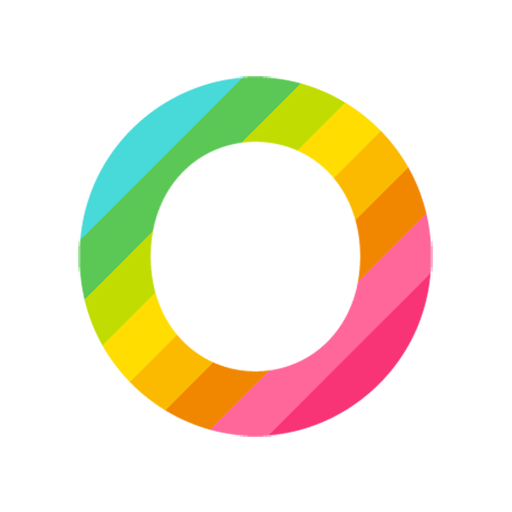
Okuna
Jouez sur PC avec BlueStacks - la plate-forme de jeu Android, approuvée par + 500M de joueurs.
Page Modifiée le: 15 décembre 2019
Play Okuna on PC
___
Okuna is our answer to a long-lasting, honest, privacy-friendly and fun social network! Make the social network your own with themes and over 30 reactions, share privately with friends with Okuna Circles and discover new interests and make friends by joining or creating a community.
Crowd-founded by people from over 100 countries, Okuna is a movement to create a responsible, sustainable, fair and enjoyable social network for a more prosperous tomorrow.
Join the revolution!
Specific features:
* Share text, image and video posts
* Create audiences such as Friends, Family and Work and share content privately with them
* Create communities and make friends with people that share your interests
* Discover new interests by joining communities
* Customise the app colours
Jouez à Okuna sur PC. C'est facile de commencer.
-
Téléchargez et installez BlueStacks sur votre PC
-
Connectez-vous à Google pour accéder au Play Store ou faites-le plus tard
-
Recherchez Okuna dans la barre de recherche dans le coin supérieur droit
-
Cliquez pour installer Okuna à partir des résultats de la recherche
-
Connectez-vous à Google (si vous avez ignoré l'étape 2) pour installer Okuna
-
Cliquez sur l'icône Okuna sur l'écran d'accueil pour commencer à jouer




